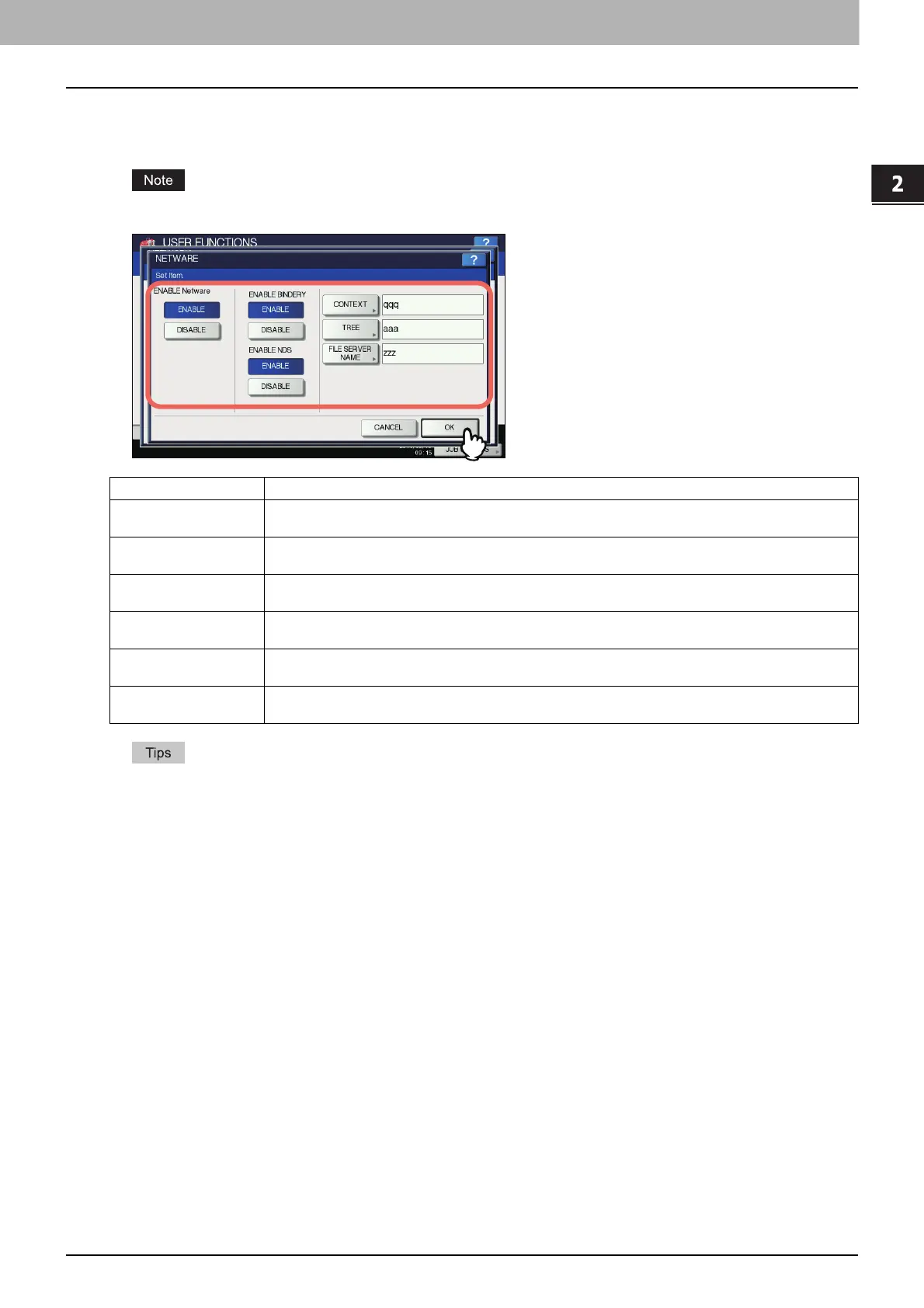2.SETTING ITEMS (ADMIN)
NETWORK 87
2 SETTING ITEMS (ADMIN)
Setting the NetWare settings
You can set the NetWare configuration to be connected.
This option must be set when you use the NetWare file server for Novell printing.
When you press [CONTEXT], [TREE] or [FILE SERVER NAME], the on-screen keyboard is displayed.
For details of the on-screen keyboard, see the following page:
P.154 “On-screen keyboard”
You can enable both bindery and NDS modes at the same time.
Item name Description
ENABLE Netware ENABLE — Press this button to use the NetWare protocol.
DISABLE — Press this button to disable the NetWare protocol.
ENABLE BINDERY ENABLE — Press this button to enable communication with the NetWare file server in bindery mode.
DISABLE — Press this button to disable communication with the NetWare file server in bindery mode.
ENABLE NDS ENABLE — Press this button to enable communication with the NetWare file server in NDS mode.
DISABLE — Press this button to disable communication with the NetWare file server in NDS mode.
CONTEXT Press this button to enter the NDS context in which the NetWare print server for this equipment is located.
This must be entered when you connect the NetWare file server in the NDS mode.
TREE Press this button to enter the NDS tree. This must be entered when you connect the NetWare file server in
the NDS mode.
FILE SERVER NAME Press this button to enter the NetWare file server name. It is recommended that this be entered when you
connect the NetWare file server in bindery mode.
