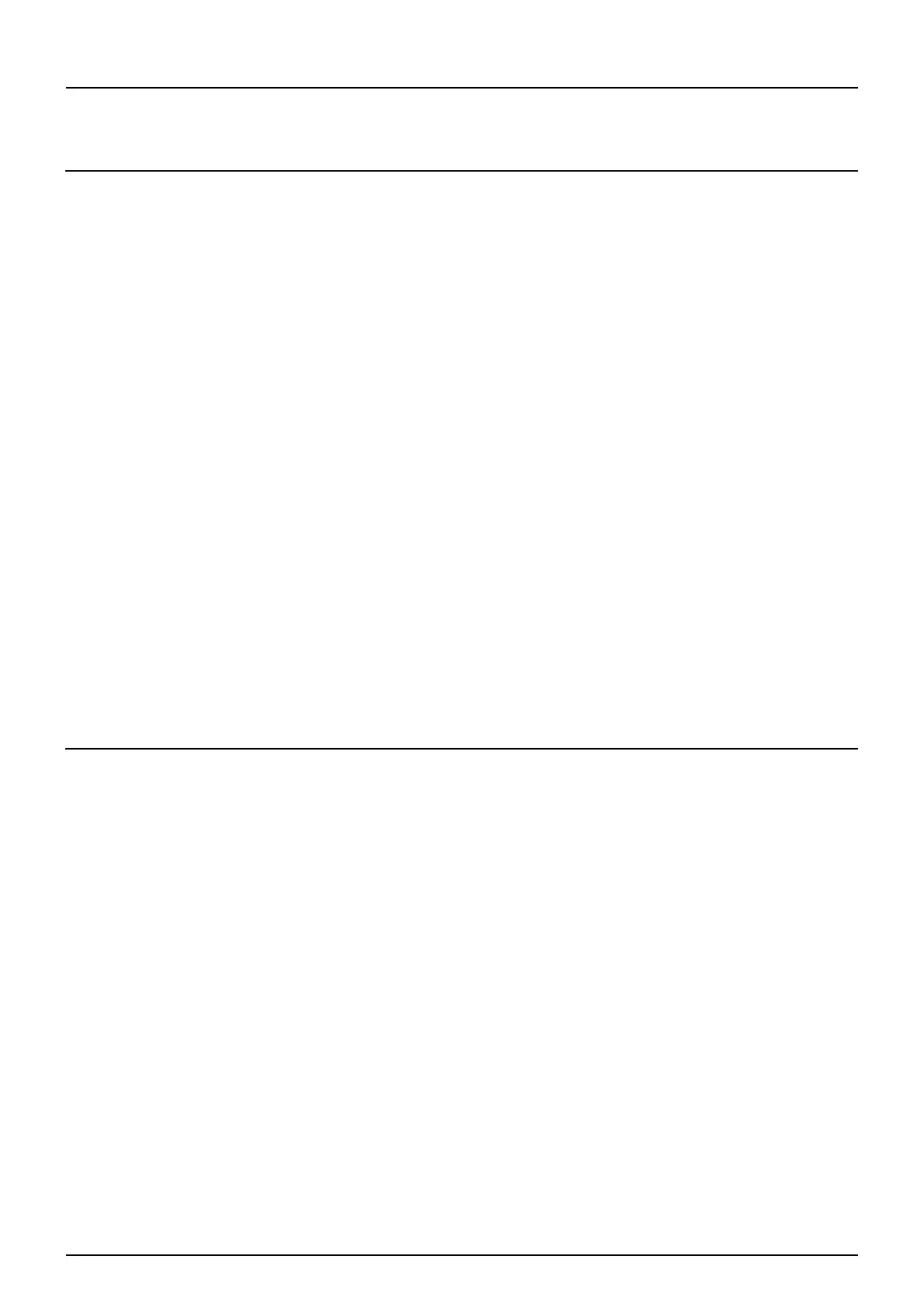CONTENTS 3
CONTENTS
Preface....................................................................................................................................... 1
Chapter 1 SETTING ITEMS (USER)
Accessing the User Menu........................................................................................................ 8
GENERAL .................................................................................................................................. 9
Changing the display language ............................................................................................. 9
Setting the reversed display ................................................................................................ 10
Adjusting the display setting ................................................................................................ 10
Setting the auto calibration.................................................................................................. 10
Setting the calibration .......................................................................................................... 10
Setting the registration......................................................................................................... 11
COPY ....................................................................................................................................... 12
FAX .......................................................................................................................................... 13
SCAN ....................................................................................................................................... 14
E-FILING .................................................................................................................................. 16
LIST.......................................................................................................................................... 17
DRAWER ................................................................................................................................. 18
ADDRESS ................................................................................................................................ 20
Managing contacts in address book .................................................................................... 20
Managing groups in address book ...................................................................................... 30
CHECK E-MAIL ....................................................................................................................... 42
PRINT....................................................................................................................................... 43
CHANGE USER PASSWORD................................................................................................. 44
Chapter 2 SETTING ITEMS (ADMIN)
Accessing the Admin Menu................................................................................................... 47
GENERAL ................................................................................................................................ 49
Setting the device information ............................................................................................. 50
Setting the notification ......................................................................................................... 51
Changing the administrator password and resetting the service password ........................ 52
Setting the clock .................................................................................................................. 53
Setting the energy saver modes.......................................................................................... 55
Setting the calibration and registration display level............................................................ 58
Setting the calibration .......................................................................................................... 58
Changing the smoothness of print....................................................................................... 59
Setting the registration......................................................................................................... 59
Setting the status message ................................................................................................. 60
Setting the auto clear function ............................................................................................. 60
Managing the option licenses.............................................................................................. 60
Adding or removing display languages................................................................................ 63
Updating your system.......................................................................................................... 66
Creating or installing clone files........................................................................................... 69
Setting the panel calibration ................................................................................................ 74
Exporting logs...................................................................................................................... 74
Setting job skip .................................................................................................................... 75
Changing the keyboard layout............................................................................................. 76
Cleaning the main chargers and LED print heads............................................................... 77
