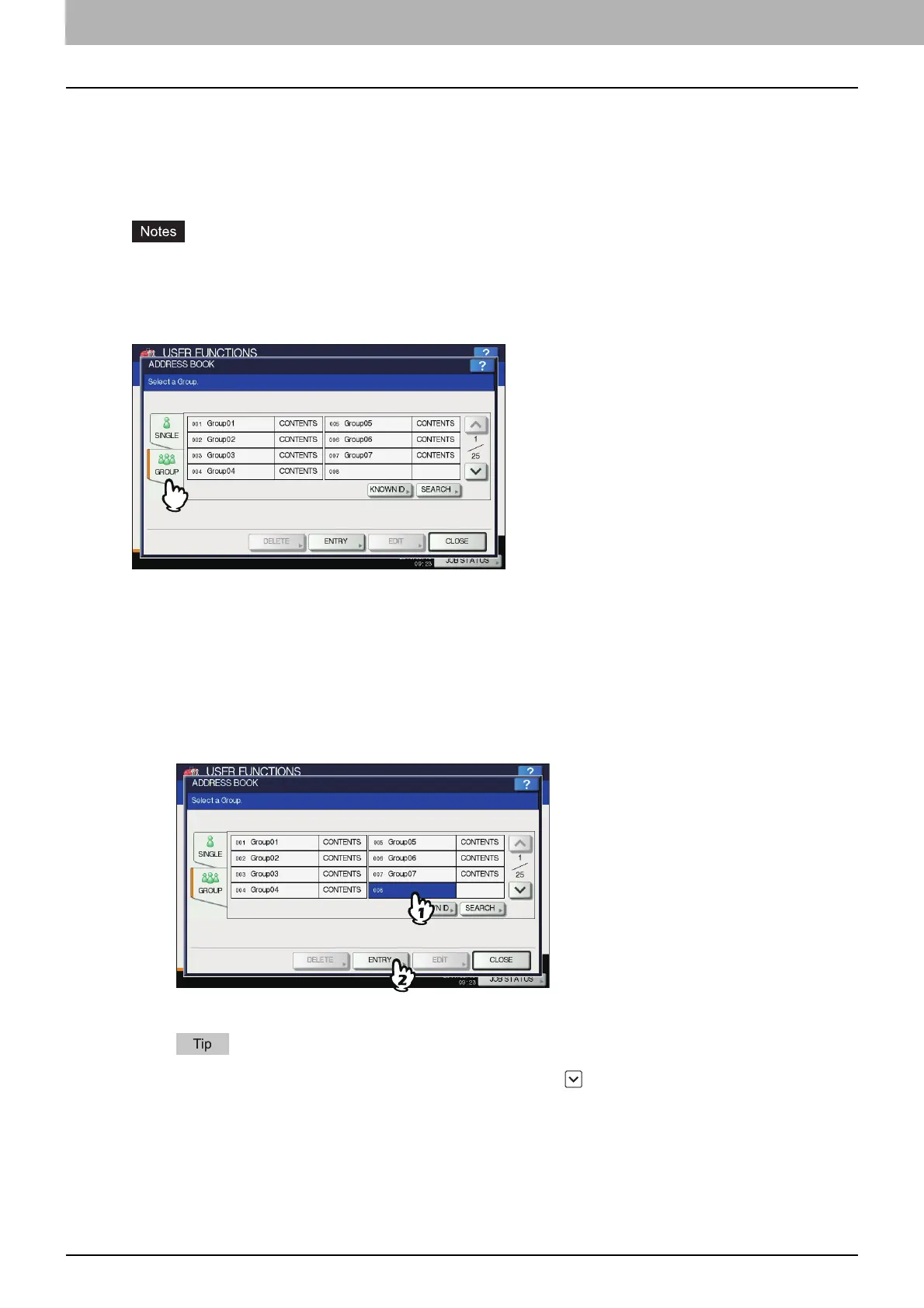1 SETTING ITEMS (USER)
30 ADDRESS
Managing groups in address book
You can create groups that contain multiple contacts to enable you to specify groups instead of each recipient separately
when operating Scan to E-mail, or fax or Internet Fax transmissions.
In the address book, you can register up to 200 groups (up to 40 groups when the hard disk is not installed on the
equipment) of up to 400 members (up to 80 members when the hard disk is not installed on the equipment).
One fax number or one E-mail address is counted as one destination. Therefore, if you select a contact that
contains both a fax number and an E-mail address, it results in two destinations in the group.
To send and receive faxes, the FAX Unit must be installed.
On the GROUP tab of the ADDRESS BOOK menu, you can perform the following operations to manage contacts.
P.30 “Creating new groups”
P.33 “Editing or deleting groups”
P.38 “Searching for groups”
Creating new groups
You can create new groups in the address book.
1
On the ADDRESS BOOK screen, press an undefined button to register a new group,
and then [ENTRY].
The GROUP NO. REGISTRATION screen is displayed.
If the touch panel does not display an undefined button, press to display the next page.
