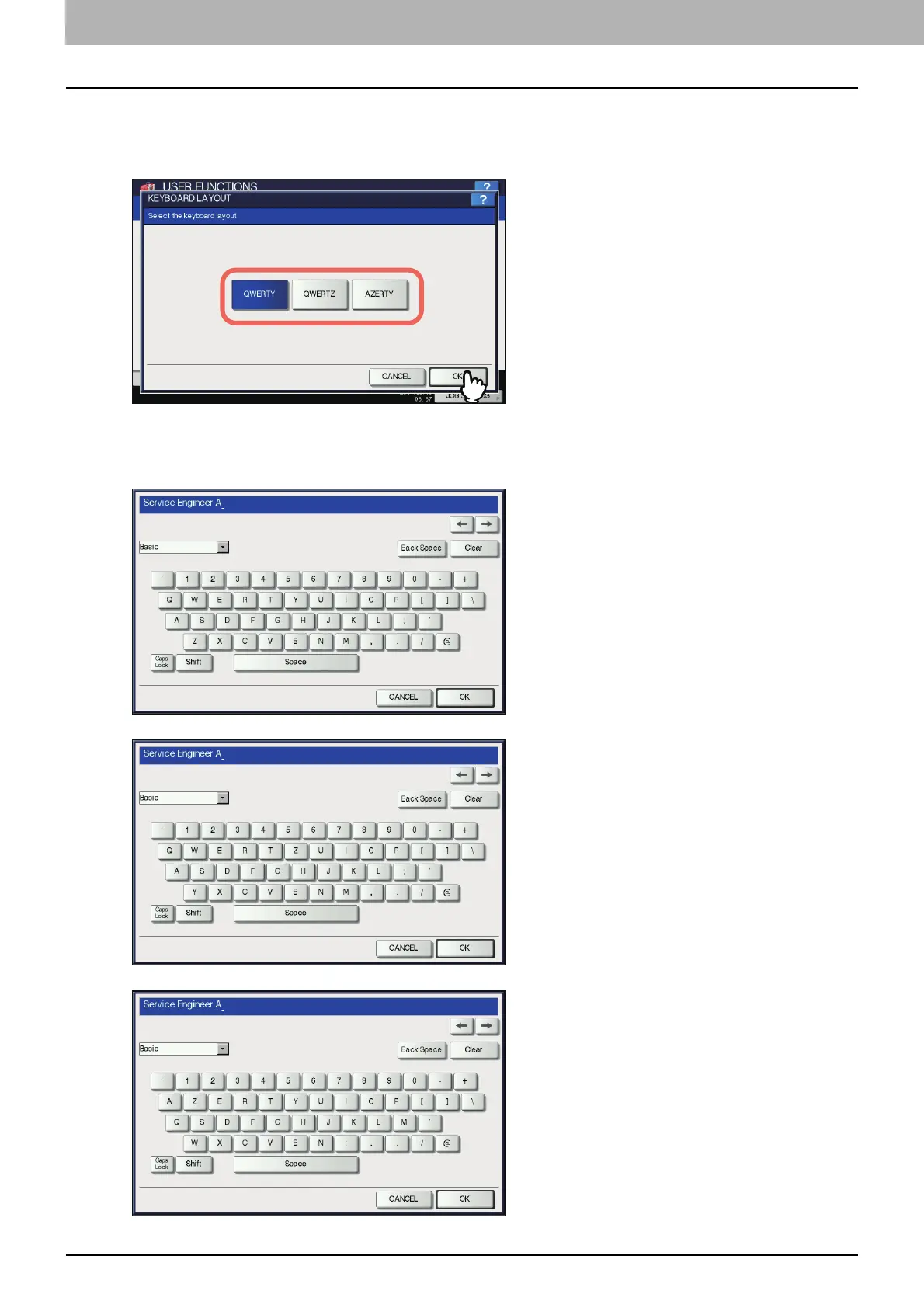2 SETTING ITEMS (ADMIN)
76 GENERAL
Changing the keyboard layout
You can change the layout of the on-screen keyboard to a different one.
On the KEYBOARD LAYOUT screen, select the desired keyboard layout, and press [OK].
You will be returned to the GENERAL menu (2/2).
The keyboard layout is changed as follows.
When you selected [QWERTY]:
When you selected [QWERTZ]:
When you selected [AZERTY]:
