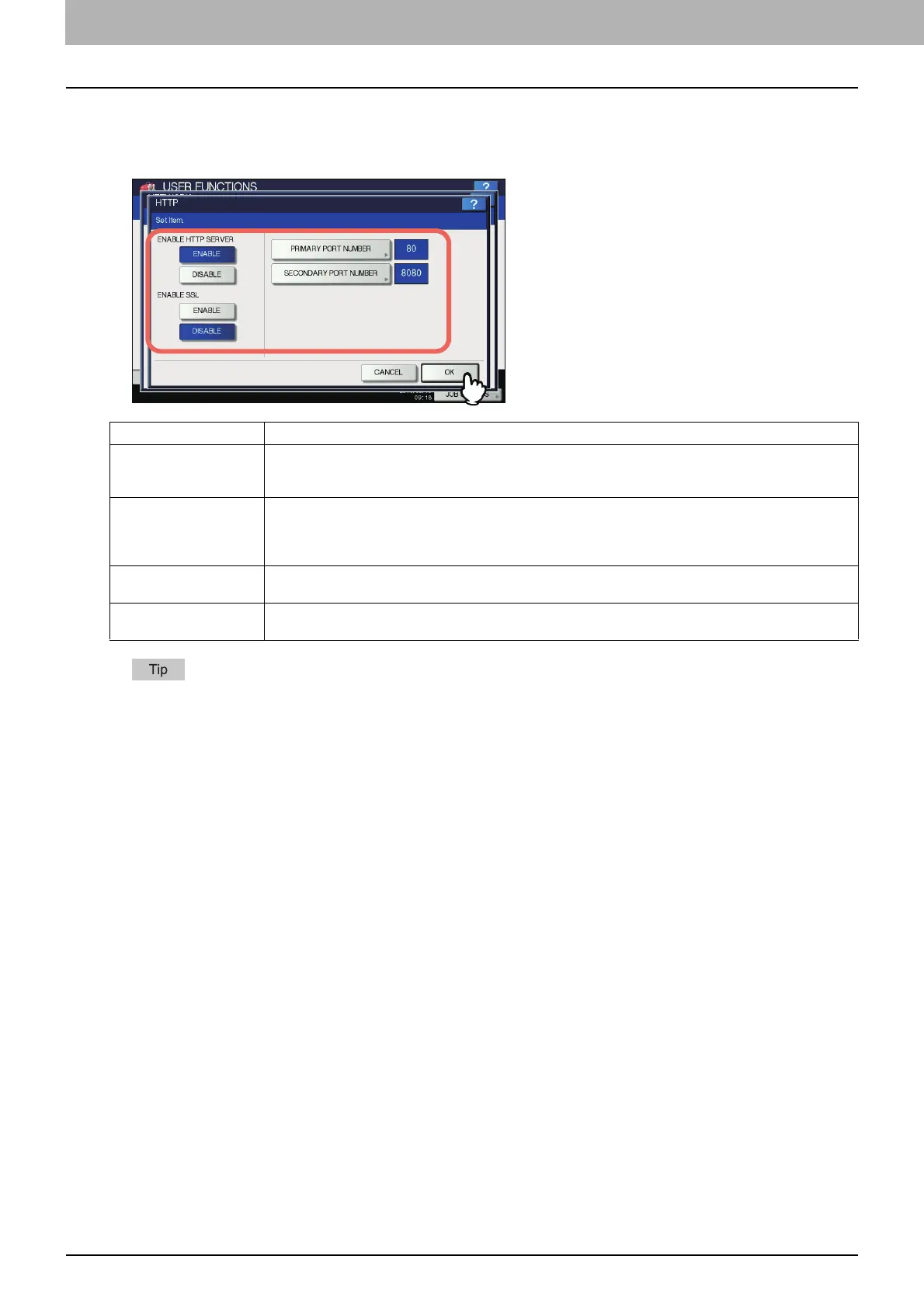2 SETTING ITEMS (ADMIN)
90 NETWORK
Setting the HTTP network service
You can enable or disable the HTTP network server service that provides web-based utilities on this equipment, such as
TopAccess and e-Filing.
When you press [PRIMARY PORT NUMBER] or [SECONDARY PORT NUMBER], the on-screen numeric keypad is
displayed.
For details of the on-screen numeric keypad, see the following page:
P.155 “On-screen numeric keypad”
Item name Description
ENABLE HTTP SERVER ENABLE — Press this button to use the HTTP network server service.
DISABLE — Press this button to disable the HTTP network server service.
This option must be enabled for TopAccess and the e-Filing web utility.
ENABLE SSL Select whether or not to use SSL (Secure Sockets Layer).
ENABLE — Press this button to encrypt the data transferred between the equipment and client
computers using a private key, as a result of operating TopAccess or the e-Filing web utility.
DISABLE — Press this button to disable encryption.
PRIMARY PORT
NUMBER
Press this button to enter the primary port number to be used for receiving HTTP access from other clients.
Normally use the default port number “80”.
SECONDARY PORT
NUMBER
Press this button to enter the secondary port number to be used to access TopAccess and the e-Filing web
utility. Normally use the default port number “8080”.
