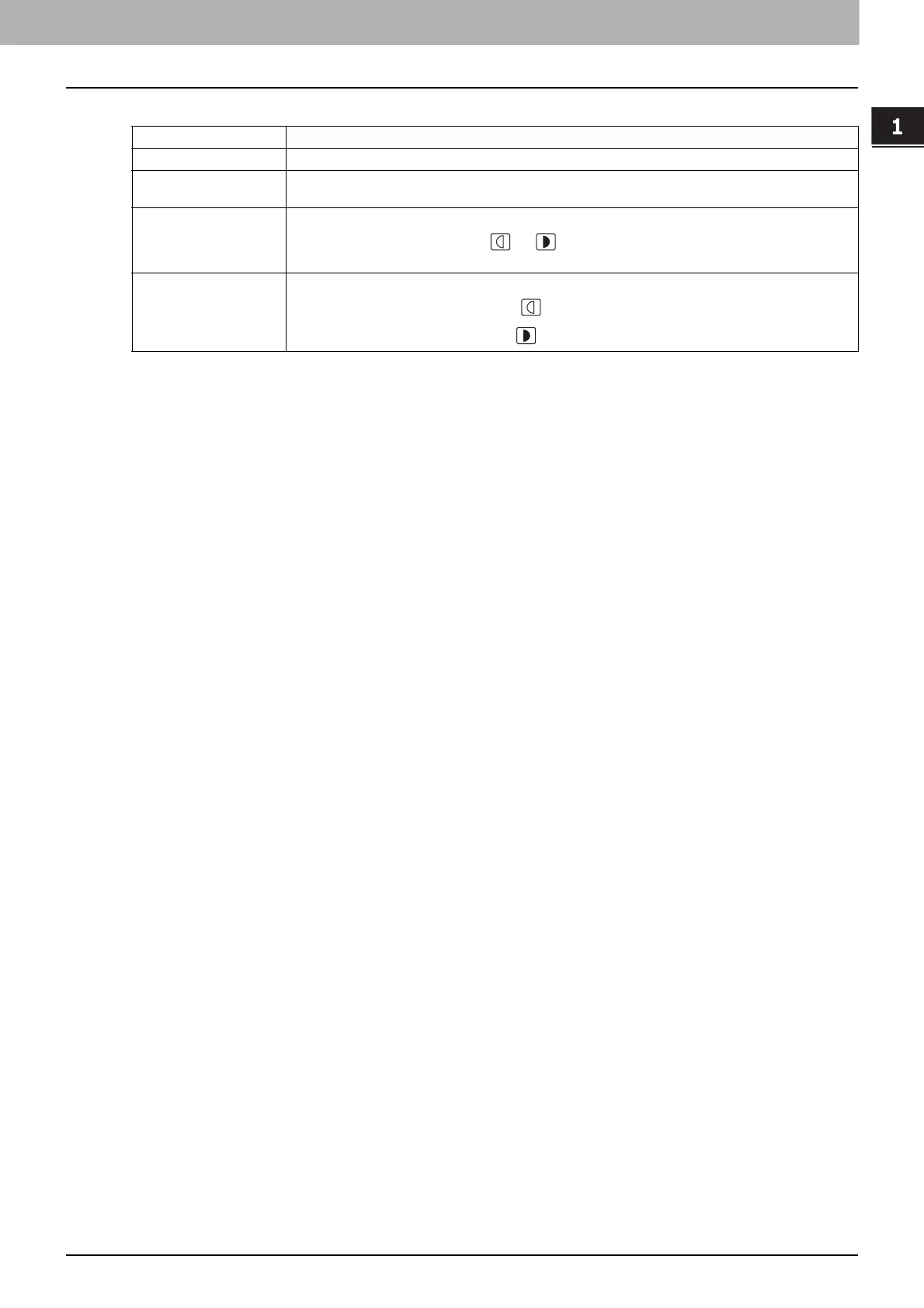1.SETTING ITEMS (USER)
SCAN 15
1 SETTING ITEMS (USER)
Set the following items for each color mode (Full Color/Auto Color, Gray Scale, or Black mode).
Item name Description
RESOLUTION Press the button of the desired resolution (dpi) for scans.
ORIGINAL MODE Press the button of the desired mode for scans. ([ORIGINAL MODE] is not available in Gray Scale
mode.)
EXPOSURE Select the desired exposure for scans.
To set the contrast manually, press or and set the desired contrast level.
To set the contrast automatically in accordance with the original, press [AUTO].
BACKGROUND
ADJUSTMENT
Select the desired background exposure for scans.
The higher the exposure set by pressing , the lighter the background color.
The lower the exposure set by pressing , the darker the background color.
