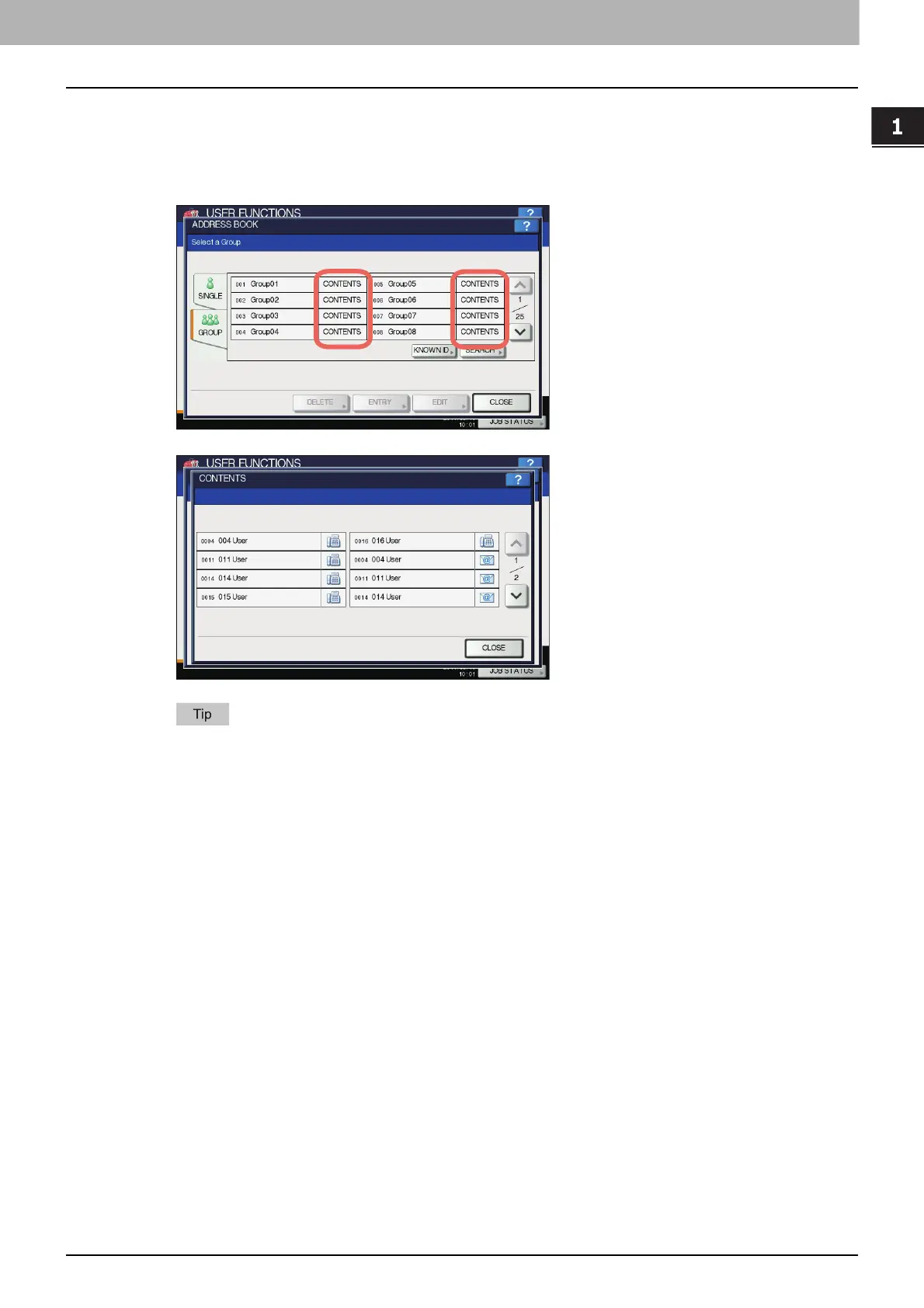1.SETTING ITEMS (USER)
ADDRESS 41
1 SETTING ITEMS (USER)
Confirming the members of a group
You can confirm the contacts that are registered in a group.
1
On the ADDRESS BOOK screen, press [CONTENTS] of the group whose members you
want to confirm.
The contacts registered in the group are displayed.
In the CONTENTS screen, you will see all the fax numbers listed first, and then all the E-mail addresses.
