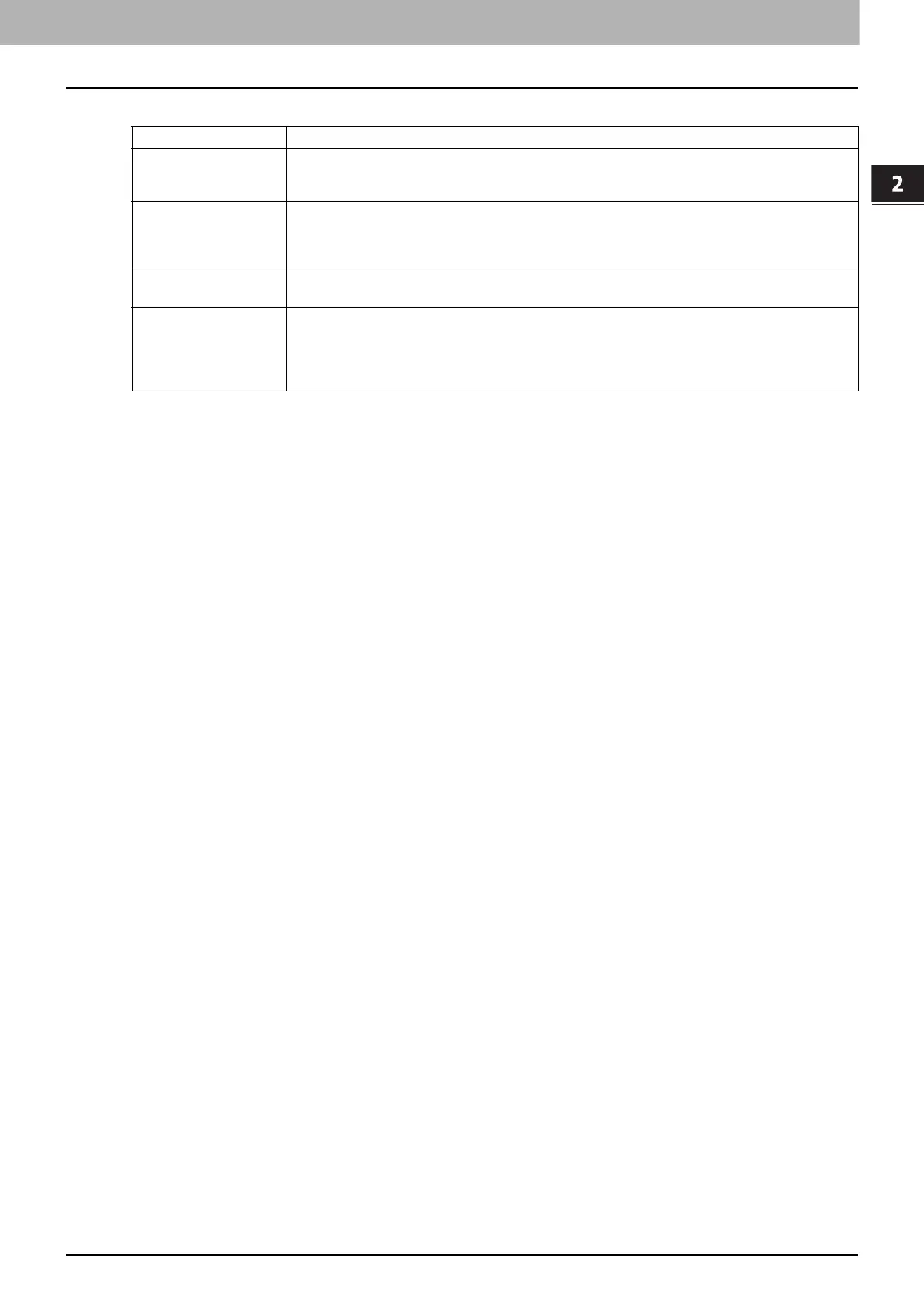2.SETTING ITEMS (ADMIN)
COPY 97
2 SETTING ITEMS (ADMIN)
COPY screen (3/3)
Item name Description
AUTO EXIT TRAY
CHANGE (CASCADE
PRINT)
ON — Press this button to continue printing by automatically changing the exit tray when the
original exit tray becomes full.
OFF — Press this button to stop printing when the exit tray becomes full.
WASTE HOLE PUNCH
TRAY FULL
ON — Press this button to continue printing without punching holes when the punch waste tray of
the Hole Punch Unit becomes full.
OFF — Press this button to stop printing when the punch waste tray of the Hole Punch Unit
becomes full.
ORIGINAL OUTSIDE
ERASE
ON — Press this button to use the original outside erase function.
OFF — Press this button to disable the original outside erase function.
ADF SCAN NOISE
REDUCTION
NONE — Press this button to disable ADF scan noise reduction. (Scan noise is reduced if it is
conspicuous on images due to fine dust when originals are scanned with the Reversing Automatic
Document Feeder.)
LOW, MIDDLE, HIGH — Press this button to use ADF scan noise reduction. (Fine lines other than
scan noise may become faint if you set the noise reduction level higher.)
