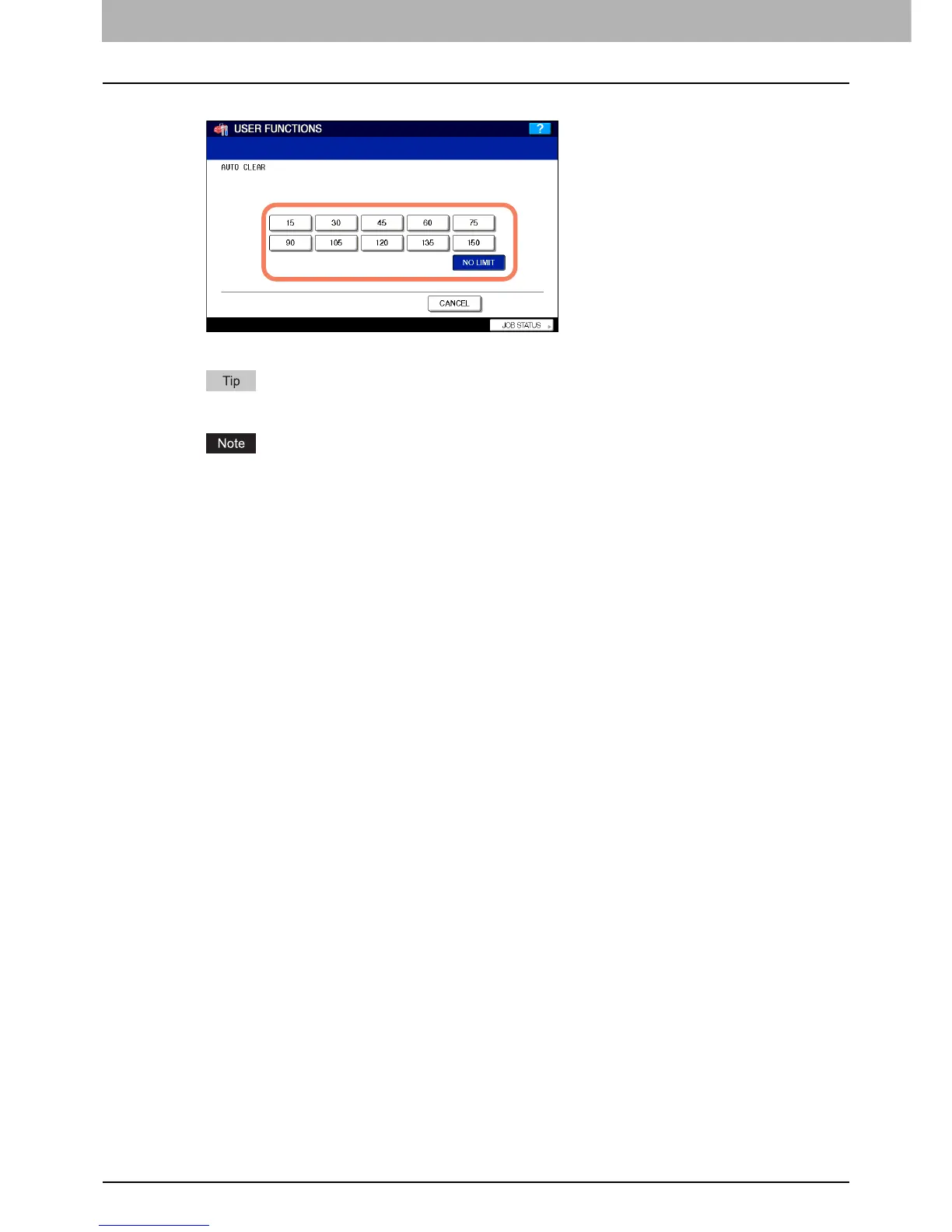1 SETTING ITEMS (USER)
10 Setting General Functions
3
Press the button that indicates the desired time in seconds.
The auto clear mode has been set to the selected time.
If you want to disable the auto clear mode, press [NO LIMIT].
Even if [NO LIMIT] is selected, the screen will be cleared after 45 seconds when users are operating in the
USER FUNCTION, JOB STATUS, or TEMPLATE screen.
