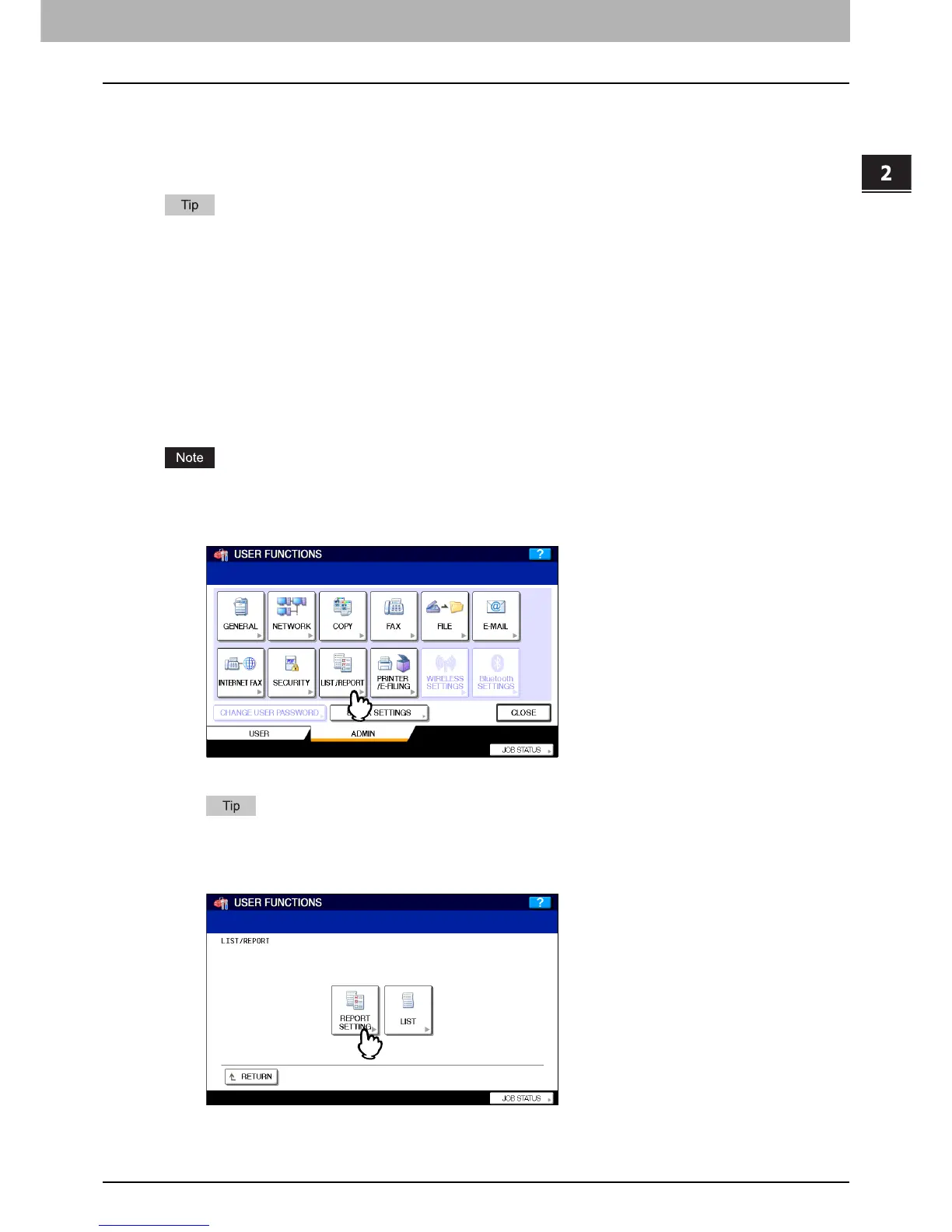2 SETTING ITEMS (ADMIN)
Setting List/Report 139
Setting List/Report
This menu allows you to make required settings for printing the following reports:
y Transmission / Reception journal
There are two types of journals available on this equipment. Journals can be printed either automatically or manually.
This function allows you to set auto-print for the journals, and the number of transactions appears in the journal list.
The old journals will be deleted and only the specified number of journals beginning with the newest one will be
printed. The most recent 100 journals can be exported as a file from TopAccess administrator mode.
y Communication report
The communication report allows you to print a report after every transmission. Reports can be printed automatically
only. This function allows you to select the conditions for printing communication reports for each transmission type
separately.
y Reception list
The reception list allows you to print a reception list after receiving a document to a mailbox on this equipment. This
function allows you to enable or disable printing a reception list for the following mailbox transmissions:
- Relay Station — Receiving a relay transmission from an originator as a relay hub.
- Local — Reserving a document to a mailbox within this equipment locally.
- Remote — Reserving a document to a mailbox within this equipment remotely from another facsimile.
The Transmission/Reception Journal settings will be available only when the Scanner Kit (optional) is installed, when
the Printer/Scanner Kit (optional) is installed, or when the FAX unit (optional) is installed.
1
Press [LIST/REPORT] in the ADMIN menu.
The LIST/REPORT screen is displayed.
To display the ADMIN menu, see the following page:
P.69 “Entering Admin Menu”
2
Press [REPORT SETTING].
The REPORT SETTING menu is displayed.
