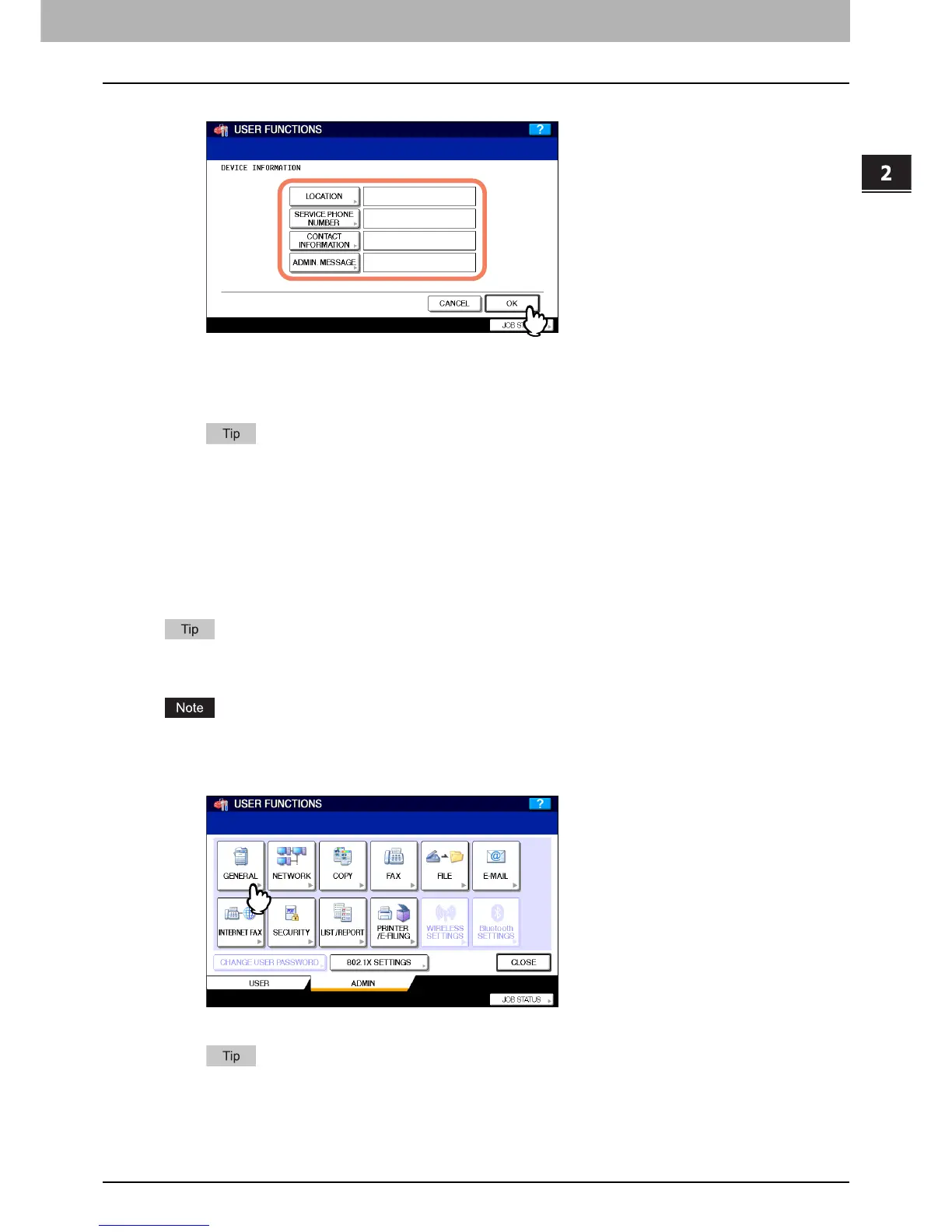2.SETTING ITEMS (ADMIN)
Setting General Functions 73
2 SETTING ITEMS (ADMIN)
3
Specify the following items as required and press [OK].
[LOCATION] — Press this button to enter the location of this device.
[SERVICE PHONE NUMBER] — Press this button to enter the service call number.
[CONTACT INFORMATION] — Press this button to enter the name of the service technician.
[ADMIN. MESSAGE] — Press this button to enter an administration message for users.
When you press each button, the on-screen keyboard is displayed. Enter a value using the keyboard and digital
keys, and press [OK] to set the entry. To enter [SERVICE PHONE NUMBER], enter the number using only the
digital keys.
Setting the notification
You can set the notification mail to send a notification message when specified events occur on the equipment, such as
toner empty, paper empty, and serviceman call.
You can specify up to three e-mail addresses for the destination of the notification message.
You can specify events that you want to be notified about using the TopAccess web utility. For instructions on how to
specify events for notification, refer to the TopAccess Guide.
To enable this function, there must be a SMTP server in your network. In addition, the settings to enable the Internet
Fax transmission on this equipment must be configured correctly.
1
Press [GENERAL] in the ADMIN menu.
The GENERAL menu is displayed.
To display the ADMIN menu, see the following page:
P.69 “Entering Admin Menu”
