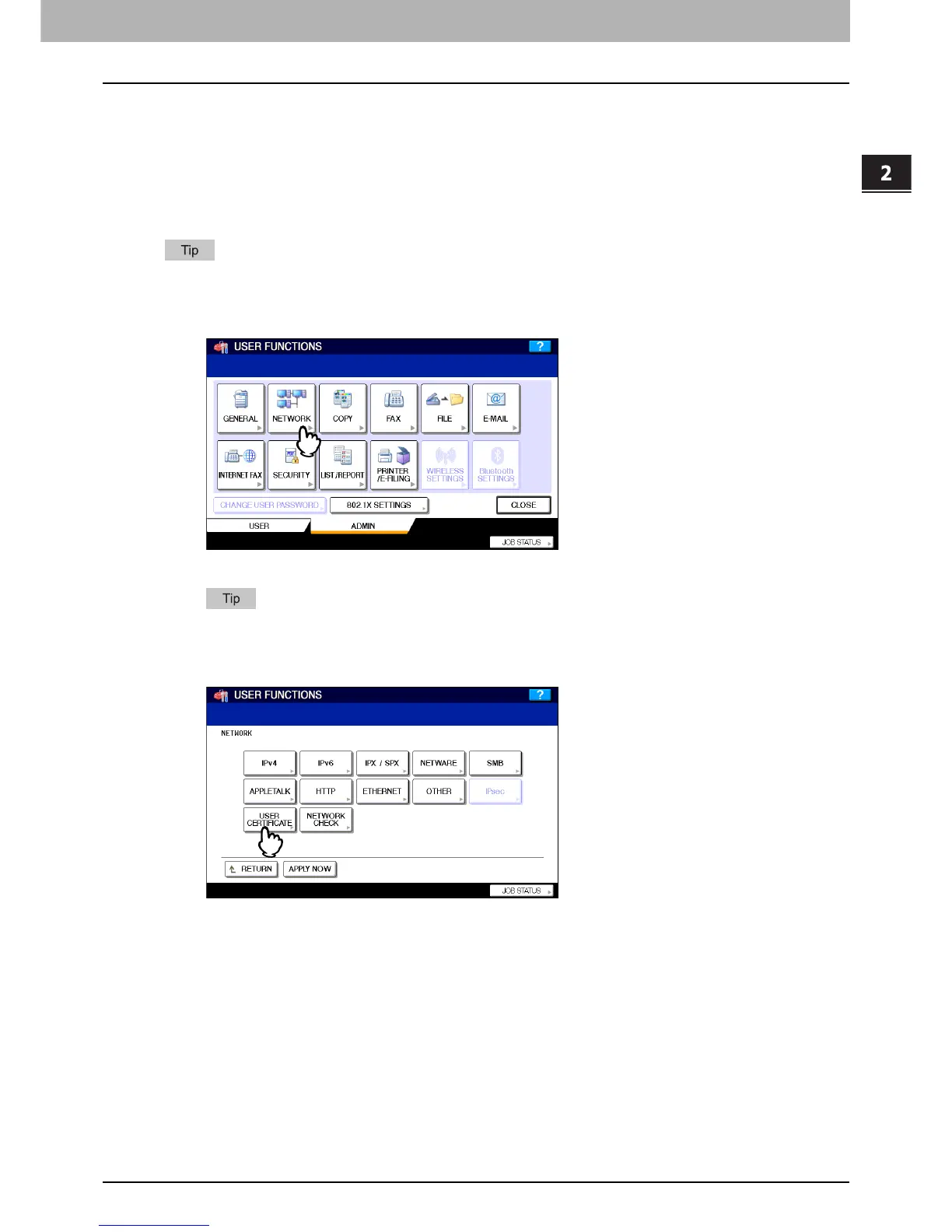2.SETTING ITEMS (ADMIN)
Setting Network Functions 123
2 SETTING ITEMS (ADMIN)
Decrypting the user certificate
When you import the following certificates using the Security Service option in TopAccess, this function allows you to enter
the password to decrypt a certificate.
y Server certificate used for SSL
y Certificate for IPsec
y Certificate for IEEE802.1X
This function must be performed after importing the required certificate using TopAccess. For more information about
importing the certificate, refer to the TopAccess Guide.
1
Press [NETWORK] in the ADMIN menu.
The NETWORK menu is displayed.
To display the ADMIN menu, see the following page:
P.69 “Entering Admin Menu”
2
Press [USER CERTIFICATE].
The USER CERTIFICATE screen is displayed.
