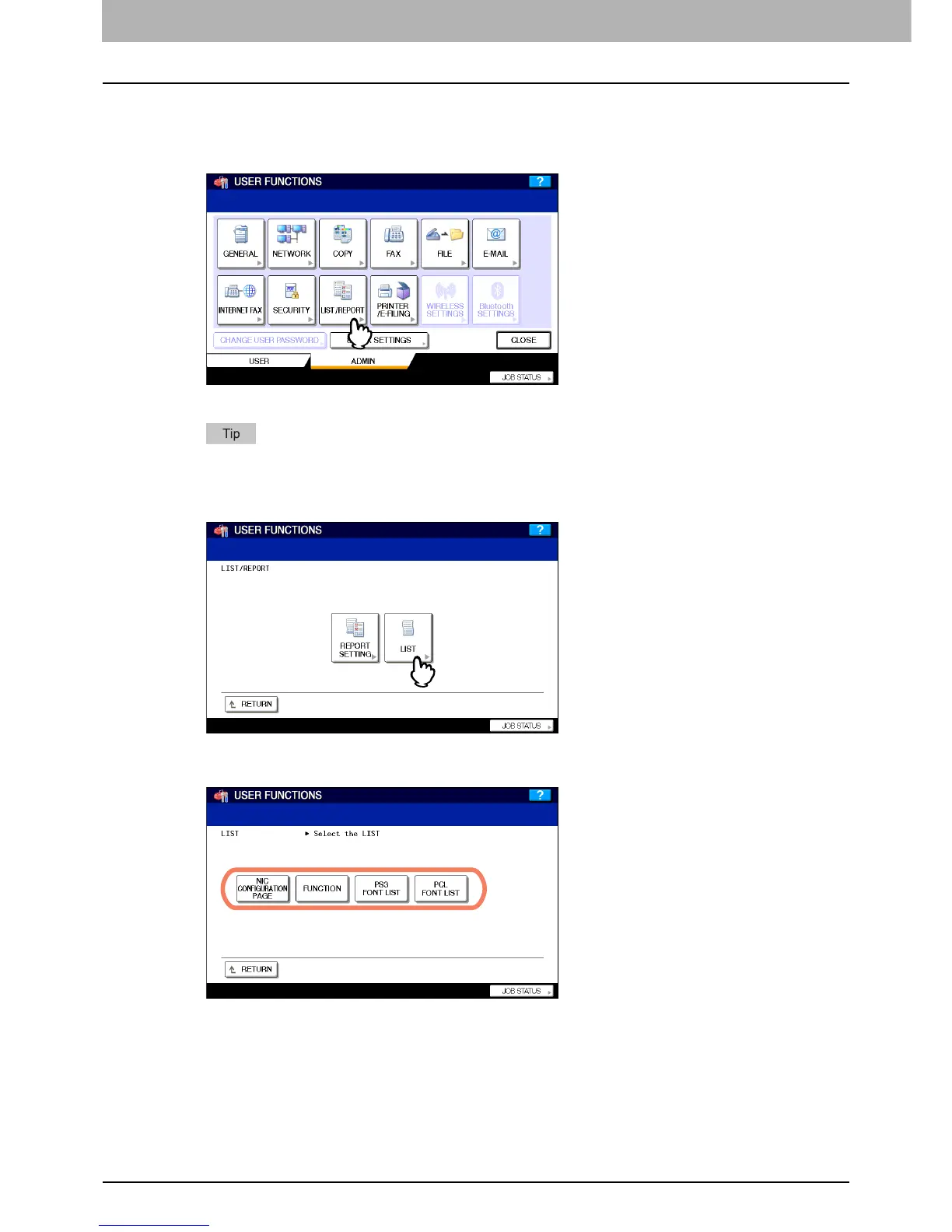2 SETTING ITEMS (ADMIN)
144 Printing Lists
Printing Lists
This menu allows you to print the NIC configuration page, function list, PS3 font list, and PCL font list.
* For examples of each list format, see the following page:
P.196 “List Print Format”
1
Press [LIST/REPORT] in the ADMIN menu.
The LIST/REPORT screen is displayed.
To display the ADMIN menu, see the following page:
P.69 “Entering Admin Menu”
2
Press [LIST].
The LIST screen is displayed.
3
Press the button for the list that you want to print.
The selected list is printed.
