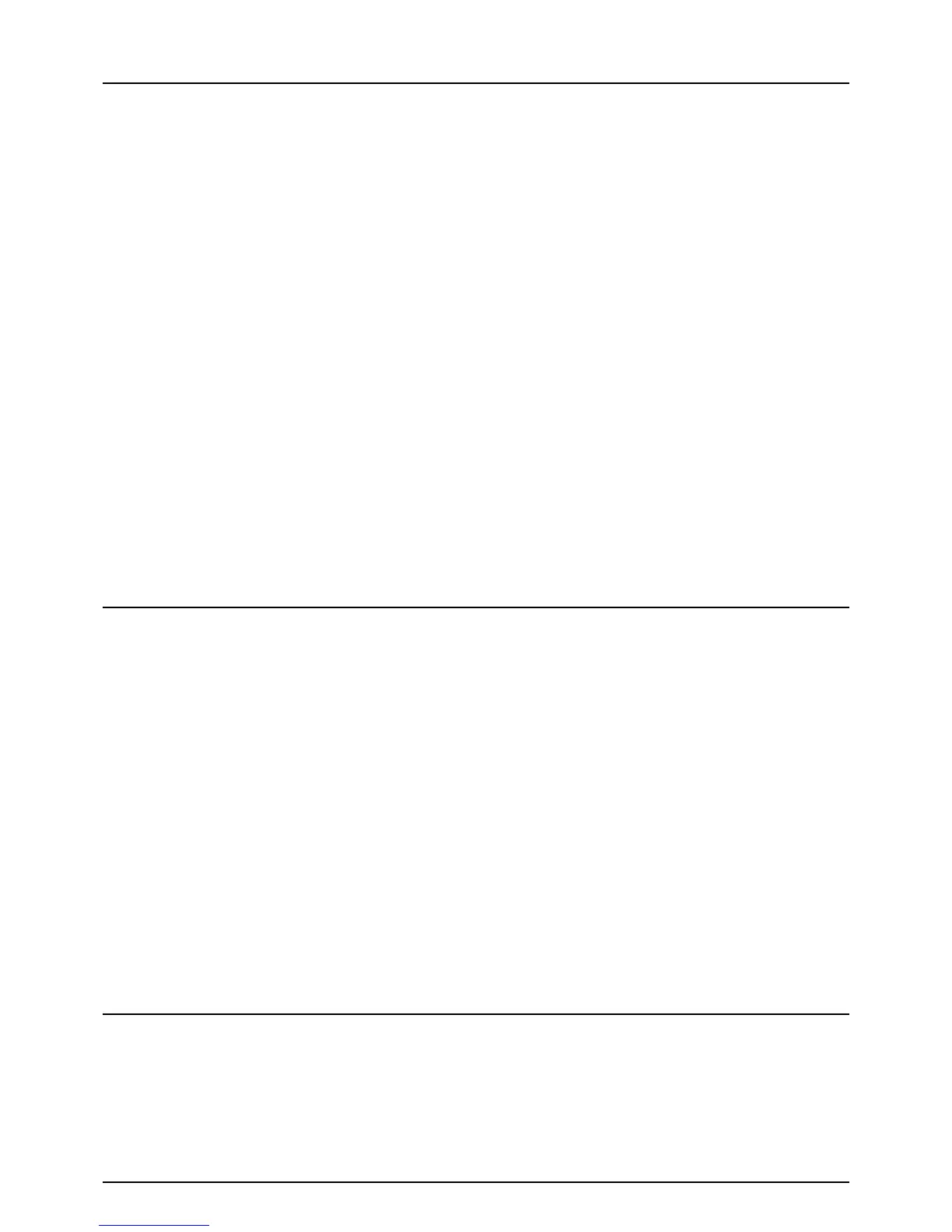4 CONTENTS
Setting the Ethernet speed................................................................................................ 118
Setting the LDAP/SNMP network services and the filtering functions............................... 119
IPsec (IP security) setting.................................................................................................. 121
Decrypting the user certificate ........................................................................................... 123
Network check ................................................................................................................... 125
Setting Copy Functions ....................................................................................................... 128
Setting Fax Functions .......................................................................................................... 130
Setting the discard and reduction print option for the RX print .......................................... 130
Setting File Functions .......................................................................................................... 132
Setting E-mail Functions ..................................................................................................... 133
Setting Internet Fax Functions............................................................................................ 135
Setting Security Functions .................................................................................................. 137
Setting List/Report ............................................................................................................... 139
Printing Lists......................................................................................................................... 144
Setting Printer/e-Filing Functions....................................................................................... 145
Wireless Settings and Bluetooth Settings ......................................................................... 146
Change User Password ....................................................................................................... 147
IEEE 802.1X Authentication Setting.................................................................................... 148
Setting IEEE802.1X authentication ................................................................................... 148
Chapter 3 MANAGING COUNTERS (COUNTER MENU)
Total Counter ........................................................................................................................ 164
Print Out Total Counter........................................................................................................ 169
Department Counter............................................................................................................. 170
Managing Department Codes.............................................................................................. 176
Logging on as administrator .............................................................................................. 176
Printing department code list ............................................................................................. 178
Enabling department codes............................................................................................... 179
Resetting all department counters..................................................................................... 180
Deleting all department codes ........................................................................................... 181
Registering a new department code.................................................................................. 182
Editing department codes.................................................................................................. 185
Deleting department codes................................................................................................ 188
Resetting the counter for each department ....................................................................... 189
Setting output limitations for all departments..................................................................... 190
Setting the no limit black function...................................................................................... 192
Change User Password ....................................................................................................... 193
Chapter 4 APPENDIX
List Print Format................................................................................................................... 196
Total counter list ................................................................................................................ 196
Department code list.......................................................................................................... 197
Address book information.................................................................................................. 198
Group number information................................................................................................. 199
Function list (User) ............................................................................................................ 200
