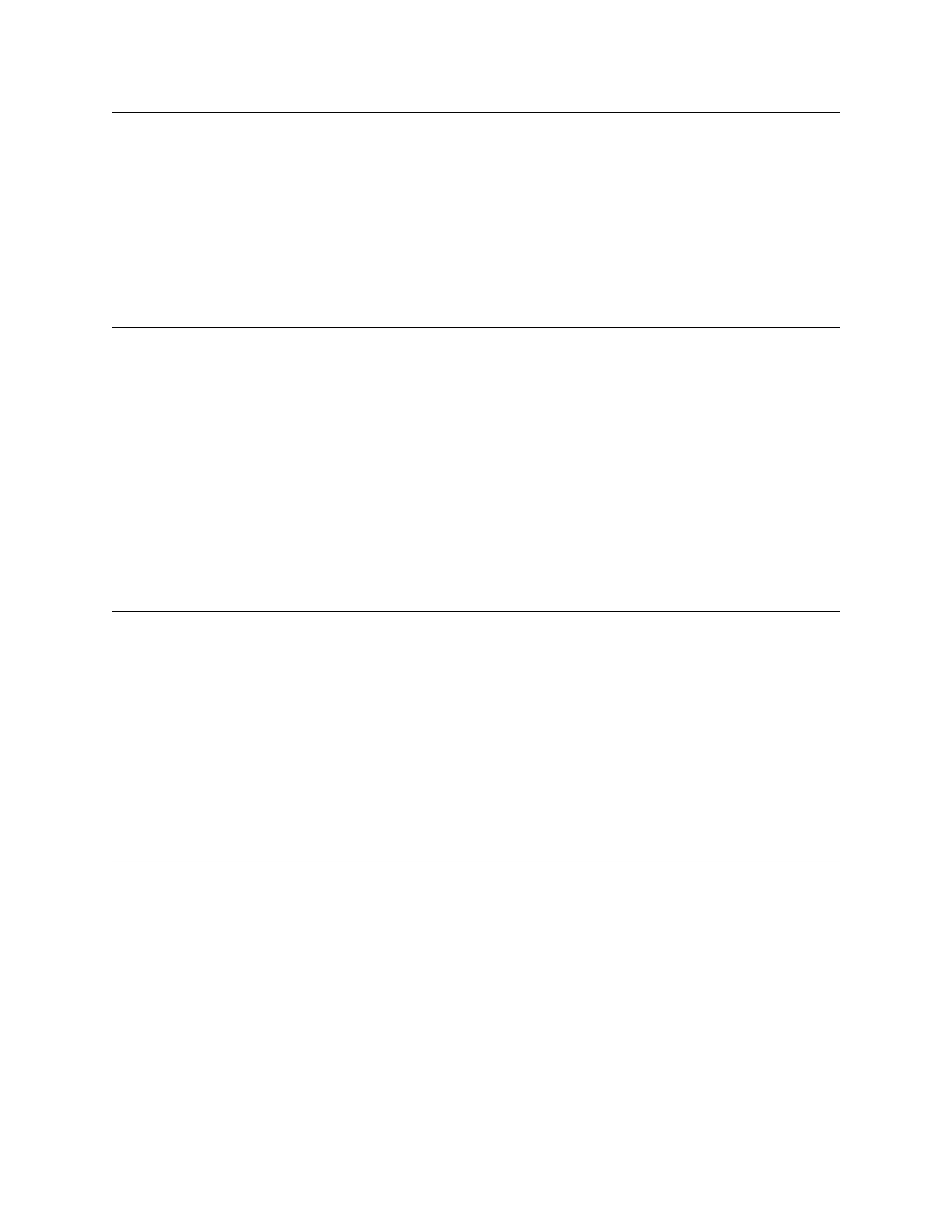134 GX9 ASD Installation and Operation Manual
Ridethrough Time
Program Protection Undervoltage/Ridethrough
In the event of a momentary power outage, this parameter determines the length
of the Ridethrough time.
The Ridethrough will be maintained for the number of seconds set using this
parameter.
See parameter F302 for more information on the Ridethrough function.
Note: The actual Ridethrough Time is load-dependent.
Direct Access Number — F310
Parameter Type — Numerical
Factory Default — 2.0
Changeable During Run — Yes
Minimum — 0.0
Maximum — 320.0
Units — Seconds
Forward/Reverse Disable
Program Frequency Forward/Reverse Disable
This parameter Enables/Disables the Forward Run or Reverse Run mode.
If either direction is disabled, commands received for the disabled direction will
not be recognized.
If both directions are disabled, the received direction command will determine
the direction of the motor rotation.
Settings:
0 — Permit All
1 — Disable Reverse Run
2 — Disable Forward Run
3 — Direction by Command Permitted
Direct Access Number — F311
Parameter Type — Selection List
Factory Default — Permit All
Changeable During Run — No
Scan Rate
Program Protection Retry/Restart
In the event of a momentary power outage, the output signal of the drive will
cease. Upon restoration of power, the drive will output a low-level signal that
will be used to determine the rotation speed of the rotor.
The low-level signal will start scanning the motor at the Maximum Frequency
(F011) and decrease until it reaches 0.0 Hz or it matches the signal produced by
the turning rotor. Once the rate of rotation is determined, the drive will provide
the normal output to engage the motor from its present speed.
This parameter determines the rate at which the scanning signal goes from
Maximum Frequency to 0.0 Hz.
See F301 for additional information on this parameter.
Direct Access Number — F312
Parameter Type — Numerical
Factory Default — (ASD-Dependent)
Changeable During Run — Yes
Minimum — 0.50
Maximum — 2.50
Lock-On Rate
Program Protection Retry/Restart
After a momentary power outage, the ASD may have to startup into a spinning
motor. The Lock On Rate is the difference between the time that the RPM of
the motor is determined by the ASD and the time that the ASD outputs a drive
signal to the motor.
See F301 for additional information on this parameter.
Direct Access Number — F313
Parameter Type — Numerical
Factory Default — (ASD-Dependent)
Changeable During Run — Yes
Minimum — 0.50
Maximum — 2.50
F310 F313
