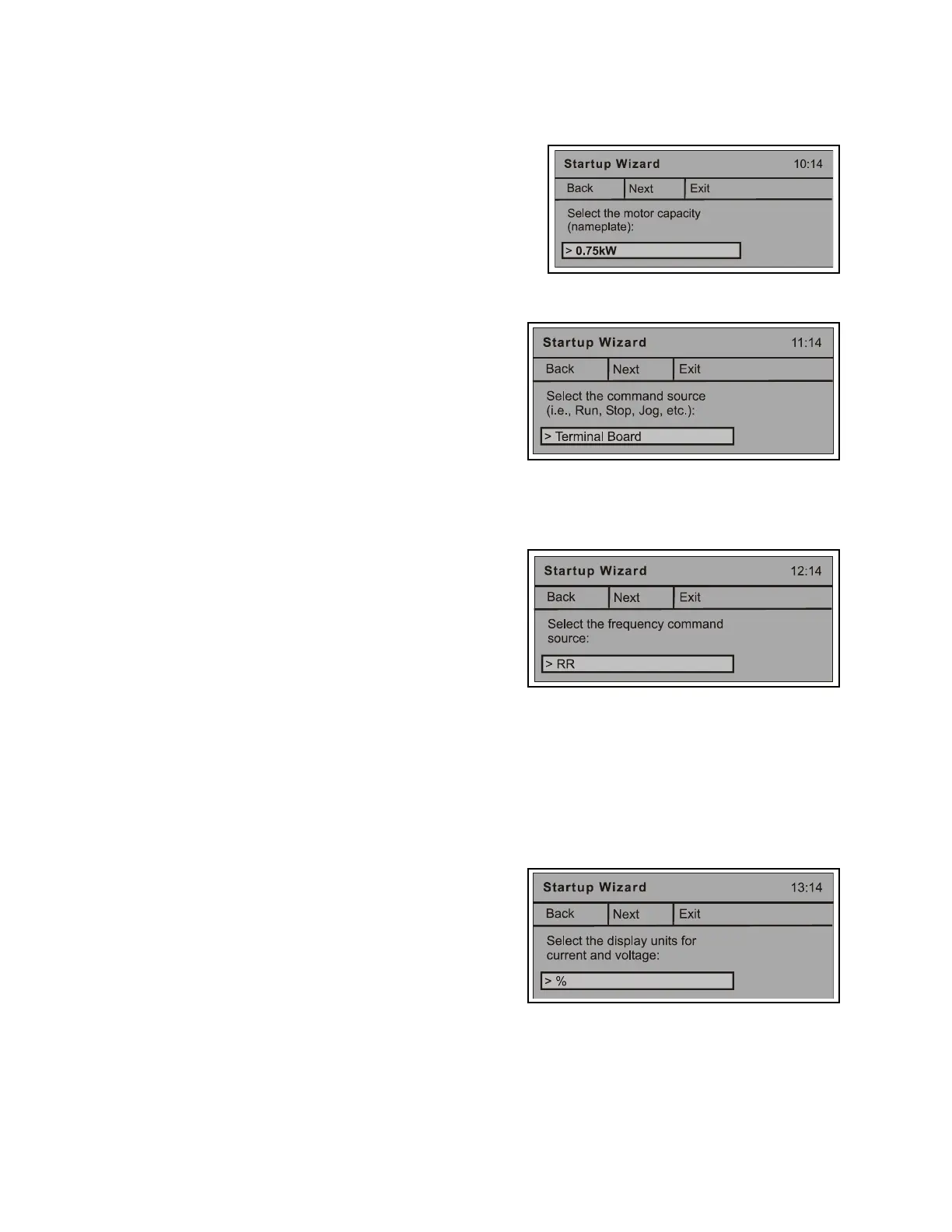64 GX9 ASD Installation and Operation Manual
7. Motor Capacity
This parameter allows the user to input the full-load
capability of the motor in kilo Watts. This value is
used by the GX9 ASD to determine the motor
overload protection setting for the motor and may be
found on the nameplate of the motor.
8. Command Source
This selection establishes the source of the Run commands (e.g., F, R, Stop, etc.).
Settings:
0 — Terminal Board
1 — CN8 Option
2 — Common Serial (TTL)
3 — RS232/RS485
4 — Communication Card
9. Frequency Command Source
This selection establishes the source of the Frequency (speed) command.
Settings:
1 — VI/II
2 — RR
3 — RX
4 — RX2 Option
5 — CN8 Option
6 — Binary/BCD Input
7 — Common Serial (TTL)
8 — RS232/RS485
9 — Communication Card
10 — UP/DOWN Frequency
11 — Pulse Input Option
10. Display Units
This screen sets the display units for current and
voltage.
Settings:
0 — %
1 — A/V (Amp/Volt)
