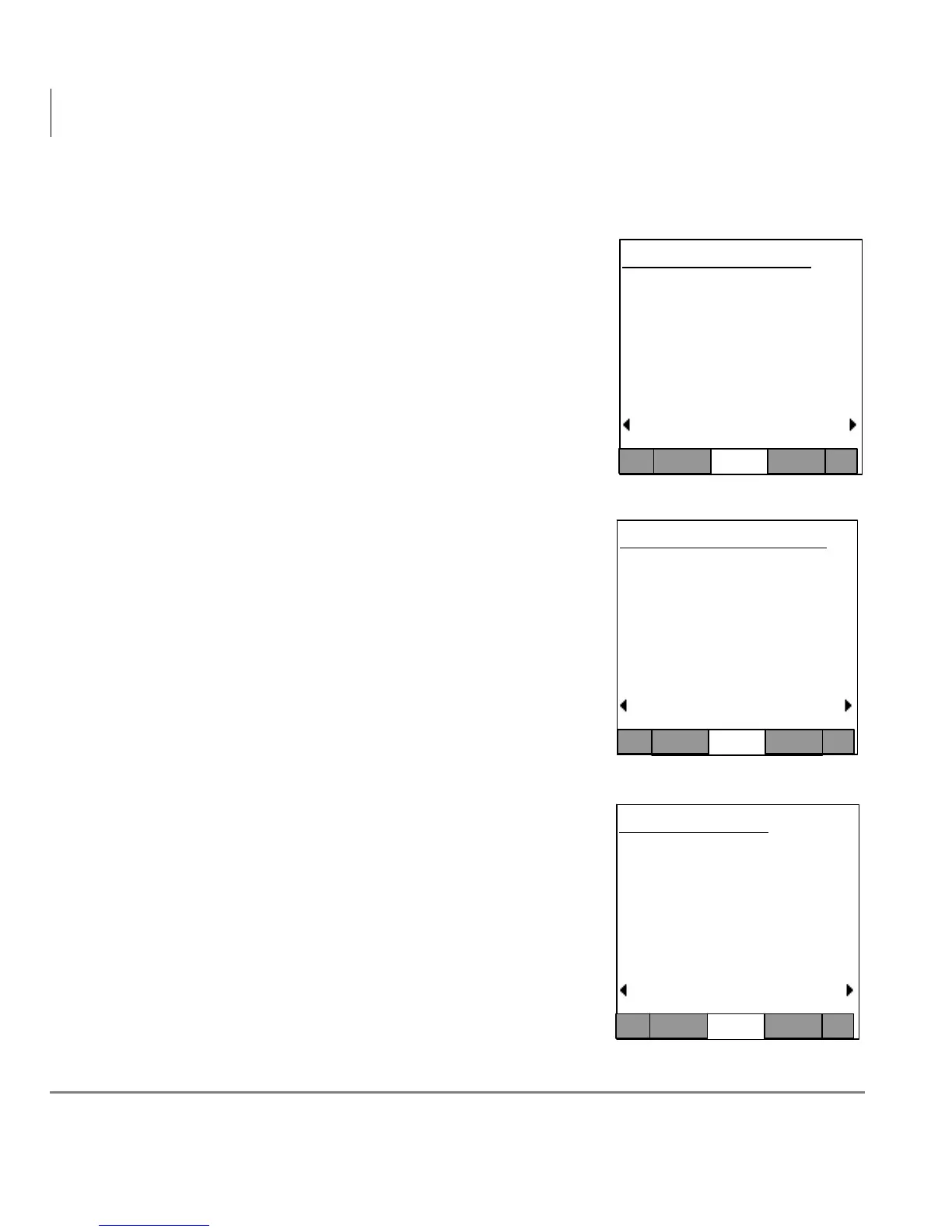IPT2008-SDL Settings
Configurations
32 Strata CIX Telephones Administrator Manual 06/06
IP Address for DNS Server (Primary Name Server)
Note If DHCP Mode is ON, you don’t have to set any parameters for the DNS server.
1. Select Configuration > Advanced > P-DNS. The
Primary DNS Address screen displays (shown
right).
2. Follow the steps to change settings on page 27.
IP Address for DNS Server (Secondary Name Server)
1. Select Configuration > Advanced > P-DNS. The
Primary DNS Address screen displays (shown
right).
2. Follow the steps to change settings on page 27.
GRQ Port Number
1. Select Configuration > Advanced > GRQ Port.
The current GRQ Port Number displays
(shown right).
2. Enter the New number.
3. Press the SET soft key to accept the change
...or press the CANCEL soft key to cancel the
change and go to the Network Setting screen.
Note For other notes, refer to “Station ID” on
page 29.
Primary DNS Address
192.168.0.234 :Current
:New
Backspace = Vol-Down.
[SET] [CANCEL]
CONFIG
