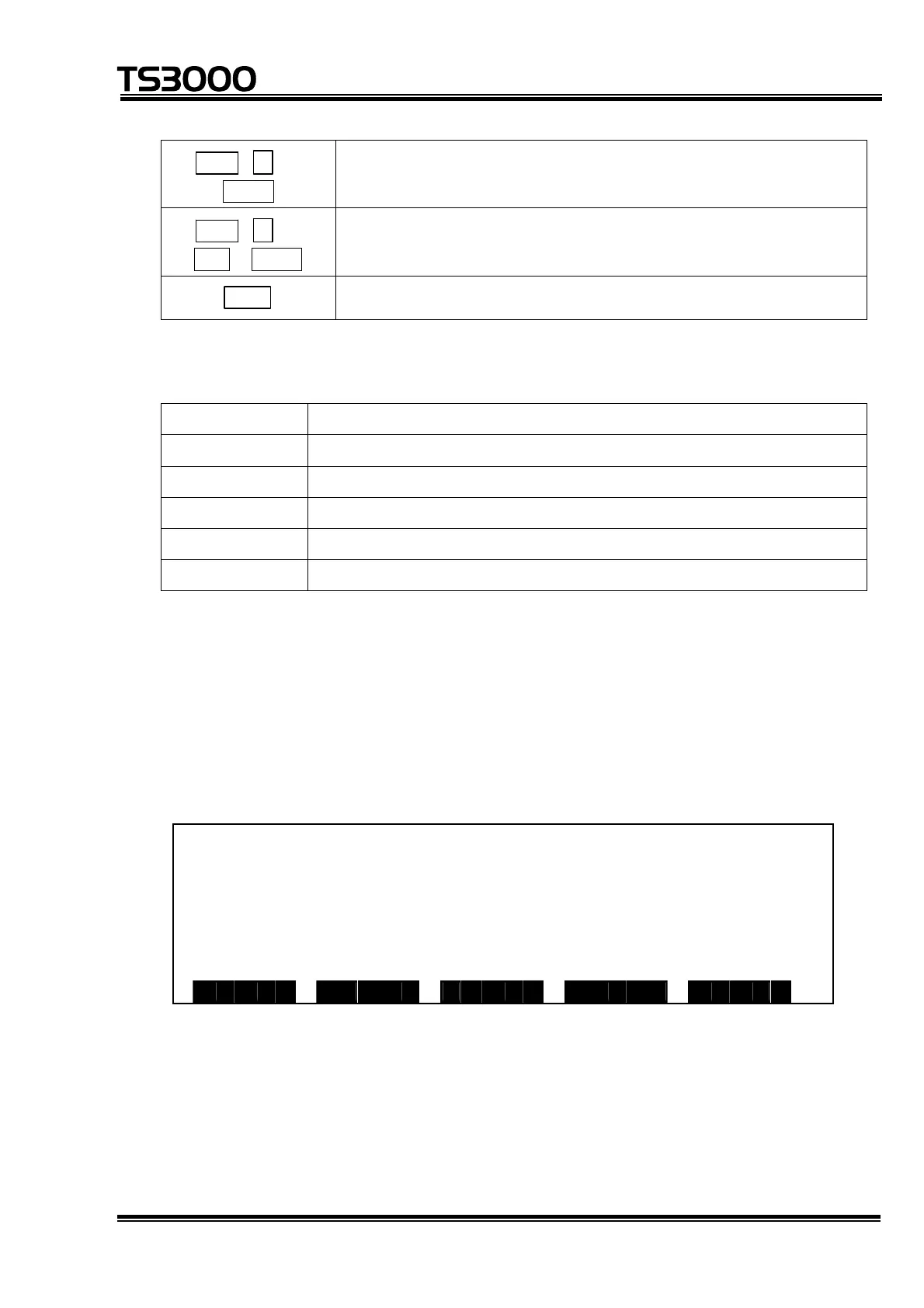STE 80720
– 10-7 –
OPERATOR’S MANUAL
series Robot Controller
ALT + ↓ or
NEXT
Used to display the next page. If the cursor is located at the
final page, the top page is selected.
ALT + ↑ or
ALT + NEXT
Used to display the previous page. If the cursor is located at
the top page, the final page is selected.
ESC
Used to return the system to the utility display.
Operations of each command menu are shown below.
Menu Descriptions
[ON] Used to set ON the bit indicated by the cursor.
[OFF] Used to set OFF the bit indicated by the cursor.
[DIN] Used to move to DIN display (user external input).
[DOUT] Used to move to DOUT display (user external output).
[SYS] Used to move to SYS (system) display.
(b) Step 2: Change of display.
Press the ALT + ↓ keys or the NEXT key (or ALT +↑, ALT + NEXT) at the
same time, and the display items are changed over. Display contents of
each page are shown below.
1 DIN (User external input)
Page 1 (general input)
I / O M o n i t o r ( S t a n d a r d I N ) 1 / 5
1 10 11 20
D I N 0 * 0 0 000 00000 0000 0 0 0 000
2 * 0 0 000 00000 0000 0 0 0 000
4 * 0 0 000 00000 0000 0 0 0 000
6 * 0 0 0 0
D I N D O U T S Y S
