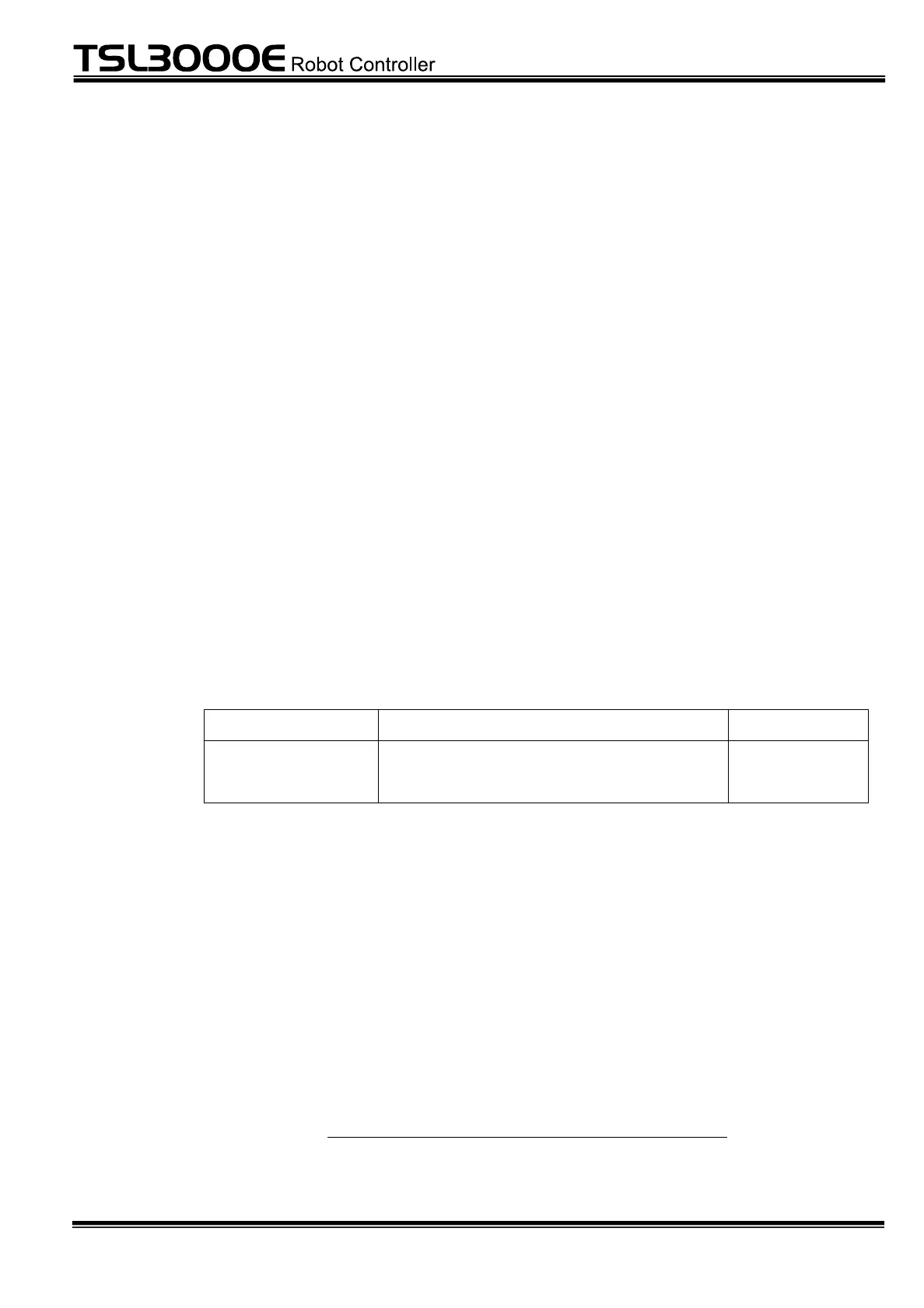– 44 –
circuit enters open status and the AC power to the servo power unit is turned off.
The delay time of 500 ms is set by the safety relay module in the controller.
4.5.3 Restart Method
When the emergency stop switch is pressed, the safety relay module in the
controller enters open status and error indication takes place. Be aware that servo
ON enabled status is not entered.
If 088-014 Emergency Stop SW ON and 008-281 Emergency SW relay ON occur
concurrently, the safety relay module for emergency stop switch is not reset. Press
RST-1 and RST-2 signals while all emergency stop switches are canceled.
In TEACH mode, if the emergency stop switch is closed and the safety relay module
is reset, the servo power circuit enters close status when the enable switch on the
teach pendant is set to neutral.
4.6 Fabricating SAFE Signal Cable
Follow the points below when fabricating the external I/O signal cable.
a.) Use the connector supplied with the TSL3000E/TSL3100E robot controller for
the SAFE connection connector.
DFMC 1,5 ST-3,5-LR
(plug-type connector)
b.) Select the cable to be used based on the specifications below.
Core wires: 1.0 mm
2
to 1.5 mm
2
(AWG18 to AWG16) twisted wire, single
conductor
Cable length: 30 m max.
Use of cables that do not match the specifications can result in a meltdown due to a
short circuit or core wire overheating and also presents a danger of robot
malfunction due to the intrusion of noise. Therefore, never use cables outside the
specifications range.
c.) The SAFE connector is of type where the connectors are joined by connector
lock. See Para. 4.7 "Attaching and Detaching SAFE Connector."
