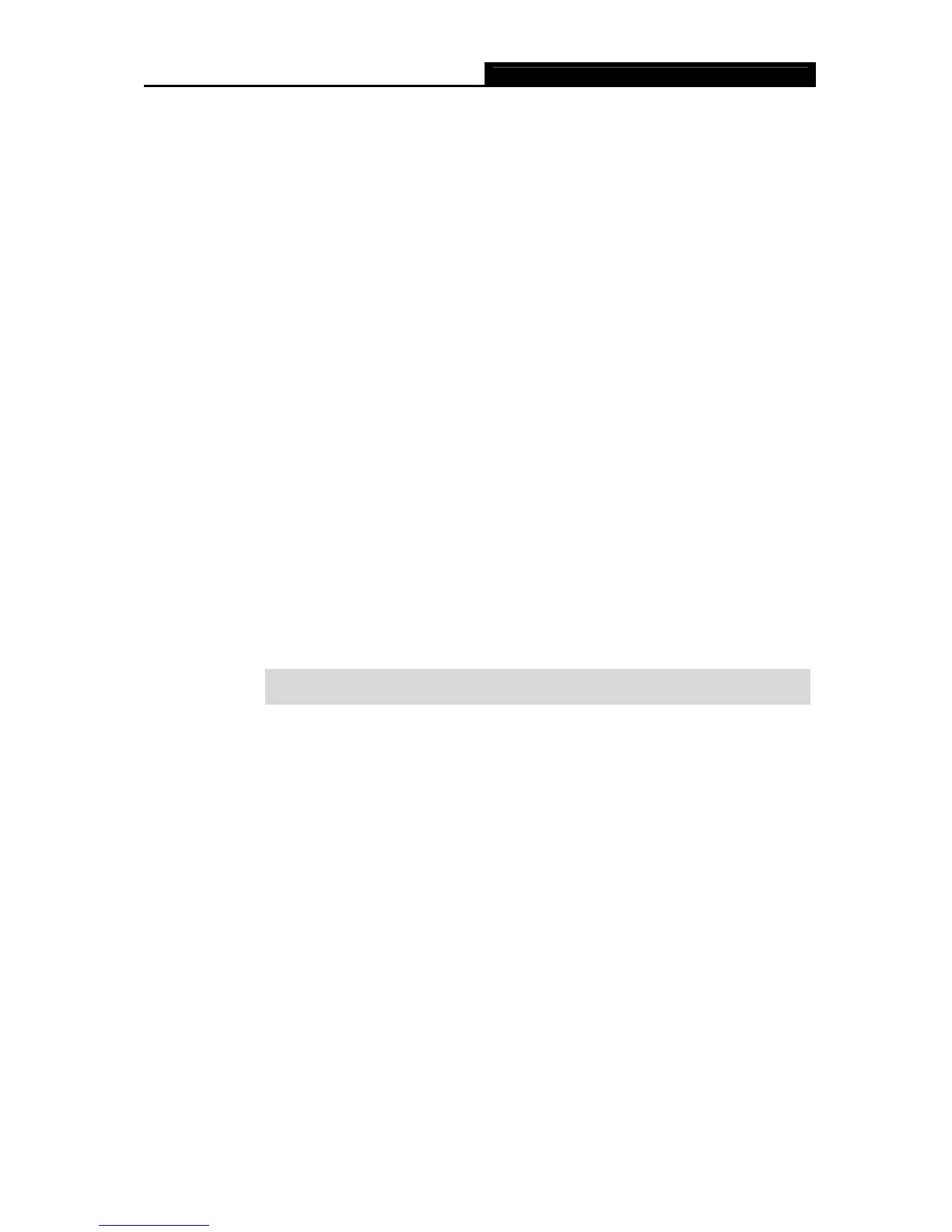TL-SL3428 JetStream L2 Managed Switch CLI Guide
110
Chapter 19 Ethernet Configuration Commands
Ethernet Configuration Commands can be used to configure the Bandwidth Control, Negotiation
Mode and Storm Control for Ethernet ports.
interface ethernet
Description
The interface ethernet command is used to enter the Interface Configuration
Mode and configure one Ethernet port.
Syntax
interface ethernet interface
Parameter
interface —— The Ethernet port to be configured.
Command Mode
Global Configuration Mode
Example
Enter the Interface Configuration Mode and configure Ethernet port2:
TP-LINK(config)# interface ethernet 2
interface range ethernet
Description
The interface range ethernet command is used to enter the Interface
Configuration Mode and configure multiple Ethernet ports at the same time.
Syntax
interface range ethernet port-list
Parameter
port-list —— The list of the Ethernet ports to be configured. Inconsecutive ports
or port-groups are separated by a comma with no space. Use a hyphen to
designate a range of ports, for instance 1-10 indicates from port 1 to port 10.
Command Mode
Global Configuration Mode
User Guidelines
