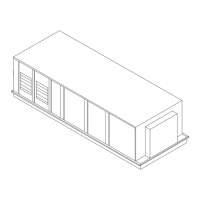Figure 16. User Points Report screen
Figure 17. Point Override screen components
Release
Override
Override
Status Area
Override Value
Setting Area
Tem pora ry
Override Area
Action
Area
See Note
“Releasing an
Override.”
RT-SVP011E-EN 21
TD7 Display
Override Status Area
This area shows who is controlling the point, followed by the active priority level and the current
value of the point. If security is enabled, the name of the user that performed the override will be
shown in the Controlled By field. If security is disabled, “Front Panel” is displayed for all overrides
performed by the TD7.

