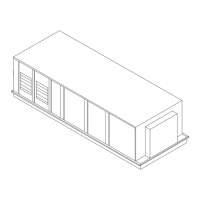72 RT-SVP011E-EN
Symbio™ UI
b. Data collection starts on a trigger, click Next to setup trigger information.
c. Data collection starts now, set buffering and data collection frequency, click Finish when
complete.
Points Overrides
Point overrides are used to allow control of values, such as setpoints used for the operation of the
equipment. These can be time based or persist until they are released.
From the Point Override screen you can perform overrides, set them to expire in a user
-defined
interval, or release a point that is currently overridden. All Point Override screens, (analog, binary,
or multistate), are comprised of the same basic components.
Schedules
Scheduling is based on the BACnet
®
schedule object implementation. Scheduling is one of a
facility’s most important energy-saving strategies. It ensures that equipment runs only when
needed. Scheduling facilitates the following tasks:
• Creating, editing, and deleting schedules
• Creating, editing, and deleting
calendars an
d exception schedules
• Viewing all effective schedules in a facility
The Schedules page contains four tabs: Active Sche
dules, All Sched
ules, All Exceptions, and All
Calendars.
Figure 50. Symbio™ UI Schedules
Exceptions and Calendars
Exceptions are temporary modifications to a schedule. Exceptions contain one set of dates or one
repeating pattern of dates. If a schedule has an exception applied, a red box outline will appear.
Calendars
For multiple dates and repeating patterns a cal
endar can be created, which is then applied to the
exception.
Calendars are used to group dates, which can then have exceptions applied to these dates on a
schedule. For exam
ple, a school might create a calendar to group the days that require extended
operating hours for after-school meetings.
Release Function
The release function is a predetermined time in w
hich the present schedule or the event releases
control over to the next event based on priority. Conceptually, a scheduled release is very similar

