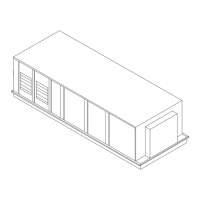Figure 34. Editing the Y-Axis
44 RT-SVP011E-EN
TD7 Display
Settings
The Settings screen provides options for display settings, language, overrides and security. Touch
the Settings button in the bottom display area to view the Settings screen.
The data presented in the following tables is unit configuration dependent.
Three categories for settings ap
pear on
the screen:
• Equipment Settings
• Display Settings
• Controller Settings
Figure 35. Settings screen
Basic
parameters for
unit operation
Turn on/off
features and
functions
Resets the
discharge air
setpoint
(discharge air
units only)
Startup and
troubleshooting

