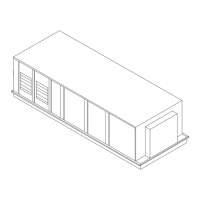RT-SVP011E-EN 17
TD7 Display
Custom Graphics
The TD7 Display supports a maximum of 12 custom graphics. Custom graphics are created and
loaded using Tracer
®
Graphics Editor (TGE). See the TGE online help for more information.
Graphics inTD7 allow you to:
• Display the value of any po
int on th
e controller
• Display animation items such as fans and dampers
• Perform overr
ides
• Link to the Alarms page
• Link to the User Points Report and Custom Reports
• Link to another Custom Graphic
Accessing a Graphic
1. Navigate to the Reports screen, then touch Custom Graphics. The Custom Graphics screen with
up to 12 Custom Graphic buttons is shown Figure 10. Each button on the screen represents a
custom graphic. Custo
m graphics are published to the Symbio™ 800 Controller using Tracer
®
Graphics Editor (TGE) in Tracer
®
TU.
2. Touch the preferred graphic.
Figure 10. Custom Graphics screen (example)
Custom Reports
You can create up to three custom reports using the TD7 display. Available reports are labeled
Custom Report 1, 2, or 3.
Creating a Custom Report
1. Navigate to the Reports screen, then touch one of the three custom report buttons.
The Custom Report (1, 2, or 3) screen appears.
2. Touch th
e Edit button.
The Edit Custom Report screen appears (Figure 11).

