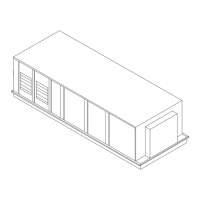RT-SVP011E-EN 75
Symbio™ UI
Audit Logs
Audit logs display user activity on the controller. The audit logs can be exported to a file by clicking
the Export button. Note, the Audit Logs page requires time to upload and display user activity data.
Backup and Restore
From the left navigation menu click Tools > Backup and Restore. Backup and Restore is a process
that involves creating an exact duplicate of a Symbio™ 800, exporting (saving) the duplicate copy,
and then restoring that copy at a later time. Use the Restore tool to restore the Symbio™ 800
configuration file that was produced by the backup tool.
It is important to back up Symbio™
800 controllers in the
event that a system failure occurs.
Backups should also be performed prior to upgrading software, adding devices, or adding new
applications.
Follow best practices when implementing a backup an
d restore proc
edure plan for your system.
Backups do not include license files or device firmware.
Important: The micro SD card installed at the factory contains an as-buil
t backup. Additionally,
the SD card can store approximately 10 more backups on a First-in First-out basis.
BACnet
®
Information
Information about the BACnet
®
configuration is shown on this page. This information is typically
used by Trane Technical Support.
Firmware Upgrade
Firmware Upgrade allows the user to update the controller from a file located on their PC.
Programs
Tracer
®
Graphical Programming (TGP2) programs are created and downloaded to Symbio™ 800
by using the Tracer
®
TU service tool. To view the status of programs after they have been
downloaded to Symbio™ 800, select Tools > Programs from the left navigation menu. The
Programs list page shows the how often programs in Symbio™ 800 run and the most recent run
time.
Custom TGP2 routines for installed equipment can now
be viewed in r
eal-time. Data points in the
routine will reflect present value and gets updated for every 15 seconds, regardless of the program
run interval.
Note: Se
e the Tracer
®
TU Service Tool Getting Started Guide (TTU-SVN01).
Resource Usage
Resource Usage displays system usage such as applications, memory, micro SD card,
communication link, and points. This is primarily used by Trane Technical support.

