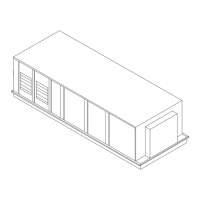RT-SVP011E-EN 65
Tracer
®
TU
Tracer
®
TU Service Tool Version 10.2 or higher is only required for custom programming (TGP2)
and modifications done in the field.
Note: Tracer
®
TU is not needed for normal operation. If you need to perform configuration
changes, add new features, or customize the operation of the equipment, contact your local
Trane office.
Symbio™ UI
Use Symbio™ UI to perform firmware updates, setup communication protocols, backup and
restore, scheduling, and create users or custom trend views.
1. Connect a laptop to the USB service tool port using a U
SB 2.0 A to B cable.
2. Open a web browser and connect to http://198.80.18.1 to access Symbio™ UI.
Figure 44. S
ymbio™ UI connection
Supported Browsers
Microsoft Windows 10:
• Internet Explorer 11 (no support)
• Microsoft Edge (most recent version)
• Mozilla Firefox (most recent
version)
• Google Chrome (most recent version)
Apple Mac OS (latest version -1)
• Mozilla Firefox (most recent version)
• Goo
gle Chrome (most recent version)
• Safari (most recent version)
Admin
An AdRT-SVP011E-ENmin button is provided on the top, global navigation bar for editing and
creating Users, Roles, and setting Password Requirements.

