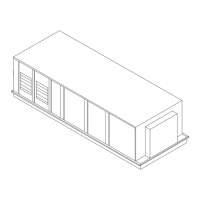Figure 61. Application Defaults
80 RT-SVP011E-EN
Symbio™ UI
SMTP Settings
Use to set up your Simple Mail Transfer Protocol (SMTP) so that events can be routed to users by
e-mail.
Figure 62. SMTP Settings
Priority Levels
Priority levels establish a strategy used by the system to avoid conflicting control by giving
precedence to applications with a higher level of priority. Priority levels are configured from
installation. They are numbered 1 through 16, with 1 being the highest and 16 lowest.

