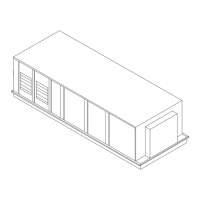32 RT-SVP011E-EN
TD7 Display
About
Touch the About button to view the About screen. View information about the unit controller and
the TD7 display to which it is connected. Touch the arrow button to scroll to the next screen.
Figure 26. About screen
Controller Name
This is the name that was assigned to the Symbio™ 800. By default, the controller name is the
controller serial number.
Unit Model Number
This is the model number of the IntelliPak™/equipment on which the Symbio™ 800 controller is
installed. This value is typically entered in the factory, but can be entered in the controller.
Occupied Standby Heating Setpoint Active
Staged Electric Heat Relay 1
Staged Electric Heat Relay 2
Staged Electric Heat Relay 3
Staged Electric Heat Relay 4
Electric Heat Modulating Percent
Gas Heat Running Status Manf 1 Burner 1
Gas Heat Running Status Manf 1 Burner 2
Gas Heat Running Status Manf 1 Burner 3
Gas Heat Running Status Manf 2 Burner 1
Gas Heat Running Status Manf 2 Burner 2
Discharge Air Heating Setpoint Active
Table 4. Heating status (continued)
Heating

