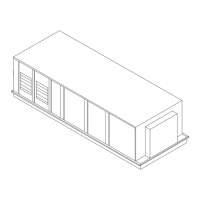Figure 48. Symbio™ UI Data Log
70 RT-SVP011E-EN
Symbio™ UI
Points
Points are how the controller communicates data and integrates into systems via standard
protocols such as BACnet
®
, MODBUS
®
, and LonTalk
®
. Click left navigation pane Points to view all
point types supported by the controller for the equipment it is configured. Points can be sorted by
Name, Description or Value. Users with permissions can view details, configure, delete and recycle
points from the controllers communication interface.
Viewing and editing point information:
1. Click left navigation pane Points.
2. Navigate by clicking Anal
og Points, Binary Points or Multistate Points.
3. Click on t
he point name to view and edit point details.

