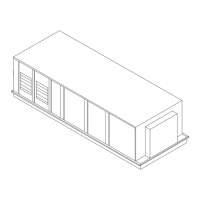RT-SVP011E-EN 57
TD7 Display
Manual Control Settings
Manual control settings are temporary overrides that are used to setup and test equipment and
features. Most components are placed into manual override only after the unit has been placed into
Stop mode from the TD7 display. In stop mode certain components (supply fans, relief fans/
dampers, outside air damper, etc.) are manually controlled while the rest of the unit is prevented
from running. Pressing the Auto button allows normal ventilation and capacity control to run
simultaneously with the manually overridden components. Heating and cooling capacity manual
overrides must also be setup during stop mode but will only be started after the unit is placed into
auto operation. This ensures all normal protections and ventilation requirements are being met.
Referring to Figure 37, p. 57. below, when a component is placed into manual override, a blue box
w
ith a whit
e arrow indicator is shown at the top of the TD7 display. To determine which
components are in manual override control, either press the indicator button from any TD7
screen, or navigate to the Settings - Manual Control Settin
gs screen. Overridden components will
display the same indicator.
The Manual Overrides Time Remaining indicates the
remaining duration of the current set of
manual override events. The duration time is adjustable between 1 and 78 hours (default is 1 hr),
and is located at the display’s screen Settings - Unit Settings menu button Manual Overrides Timer
Setpoint. Each time a component is placed into manual override the override timer restarts. When
the override timer times out, all existing manual overrides are terminated and the unit returns to
the last mode of operation (Circuit and Compressor Lockouts will not be terminated when the
Manual Overrides Timer times out).
Figure 37. Manual Control Settings screen
The following tables list all the possible components that can be placed into manual control after
selecting the Un
it, Circuit, or Compressor Control button located at the bottom of the Manual
Control Settings screen shown above.
Zone Heating Reset Amount Max. 5.0°F (0 - 20.0)
The amount the discharge air Heating setpoint will decrease
over t
he specified range.
Table 20. Discharge air reset value (continued)
Value Range (default) Description

