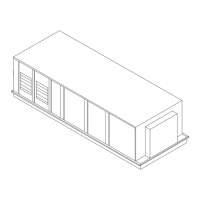42 RT-SVP011E-EN
TD7 Display
7. Use the Edit Data Graph screen to modify the data graph. Touch the Edit button that
corresponds with the value that you want to change. Only one value can be edited at a time.
Figure 31. Edit Data Graph screen (after values have been added)
8. From the Edit screen you can choose which Y-axis to display the value, a color, and whether
or not to show data samples. Touch the Save button when finished. Repeat the process with
remaining values.
Figure 32. Customizing the data graph

