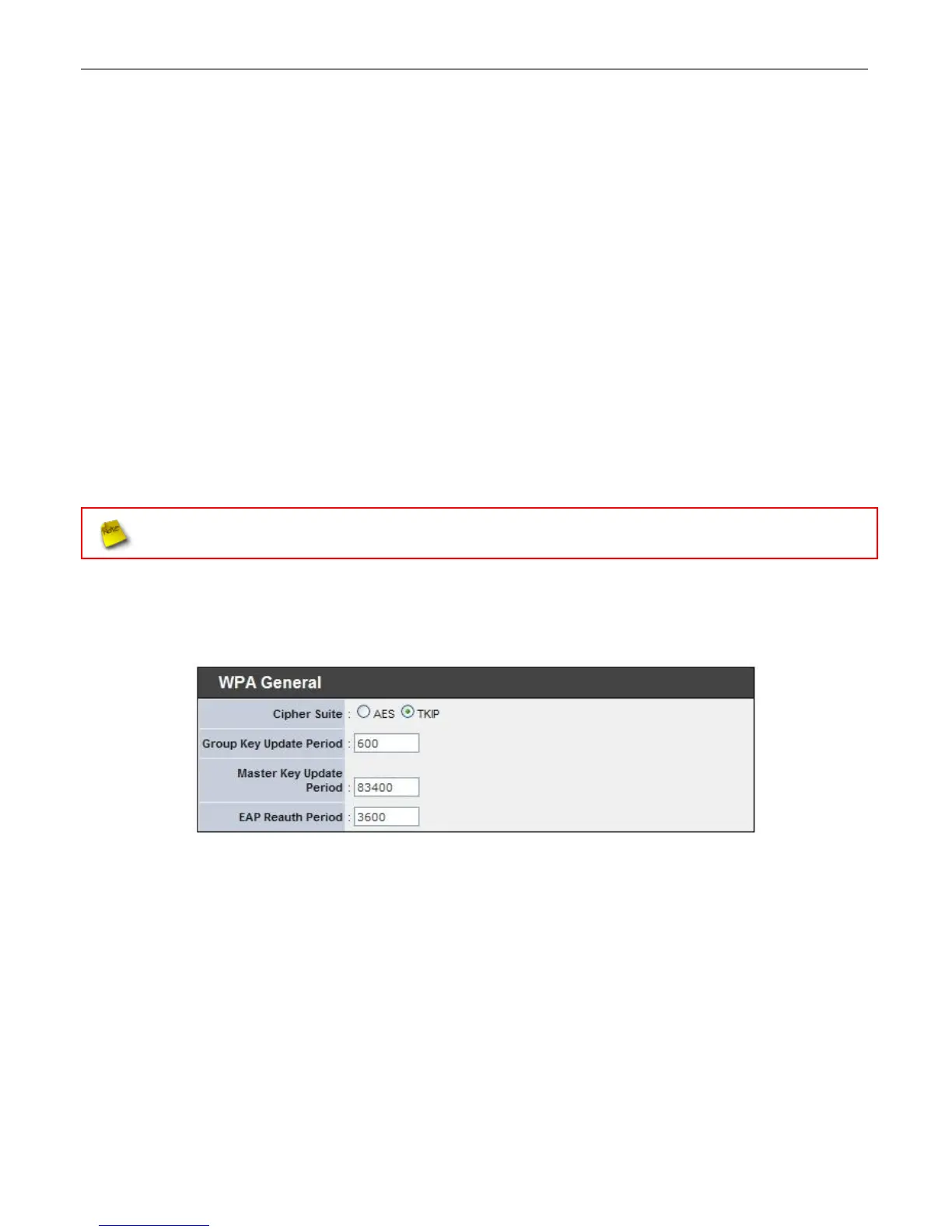TEW-455APBO High Power Wireless Outdoor PoE Access Point
30
Cipher Suite: By default, it is TKIP. Select either AES or TKIP cipher suites
Group Key Update Period: By default, it is 600 seconds. This time interval for rekeying GTK,
broadcast/multicast encryption keys, can be specified in the range of 0-99999999 seconds.
Entering the time-length is required.
Master Key Update Period: By default, it is 83400 seconds. This time interval for rekeying GMK,
master key to generate GTKs, can be specified in the range of 0-99999999 seconds.
Entering the time-length required.
Key Type: Select either ASCII or HEX format for the Pre-shared Key.
Pre-shared Key: Enter the pre-shared key; the format shall go with the selected key type.
Display: By default, password privacy/masking is enabled. Check this box to disable password
privacy and display the characters when entering in a key or password.
WPA-Enterprise/WPA2-Enterprise: The RADIUS authentication and encryption will apply if either one
is selected.
WPA General Settings :
Cipher Suite: By default, it is TKIP. Select either AES or TKIP cipher suites
Group Key Update Period: By default, it’s 600 seconds. This time interval for rekeying GTK,
broadcast/multicast encryption keys, can be specified in the range of 0-99999999 seconds.
Entering the time-length is required.
Master Key Update Period: By default, it’s 83400 seconds. This time interval for rekeying
GMK, master key to generate GTKs, can be specified in the range of 0-99999999 seconds.
Enter the time-length required.
EAP Reauth Period: By default, it’s 3600 seconds; 0 second is to disable EAP Re-