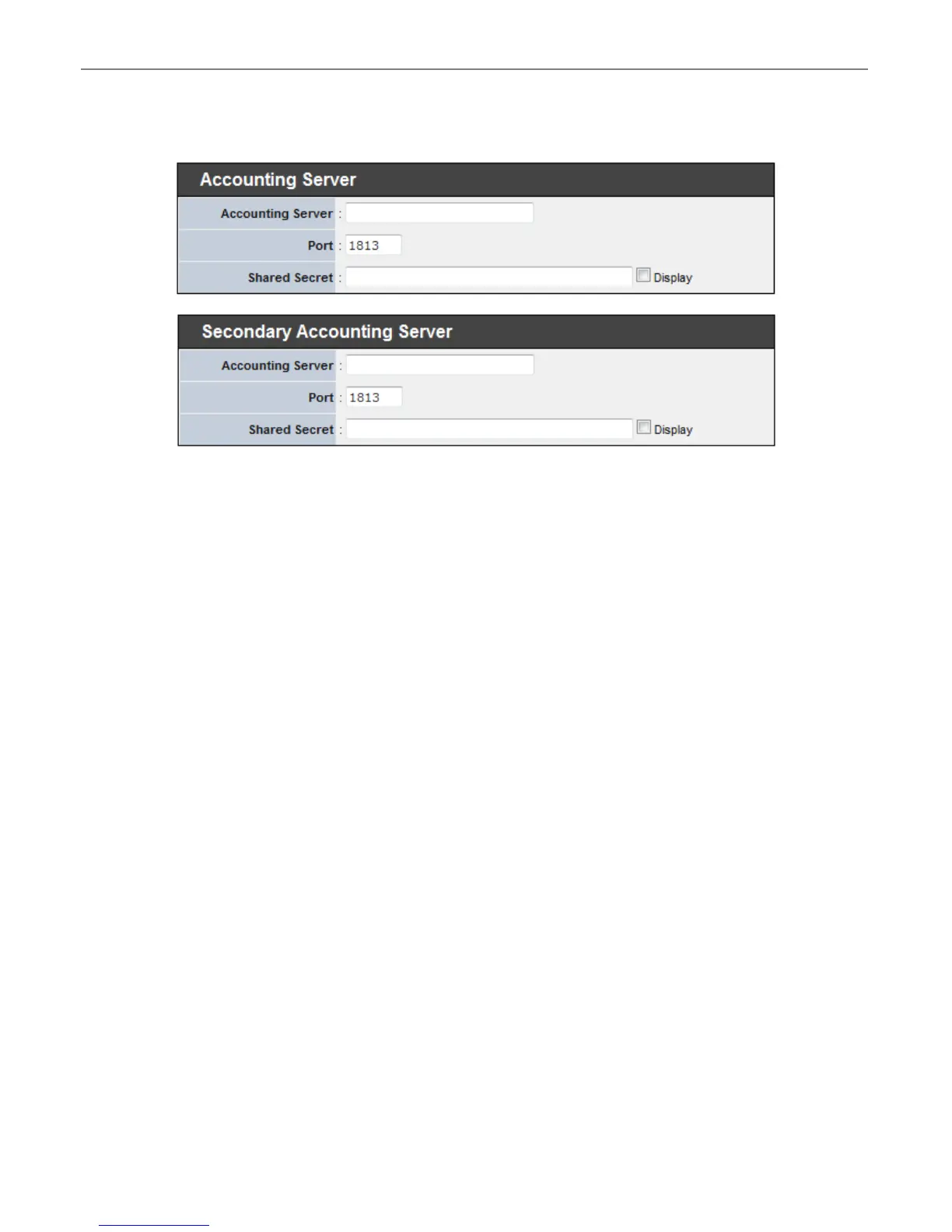TEW-455APBO High Power Wireless Outdoor PoE Access Point
33
Accounting Server: Enable or Disable accounting features in RADIUS server.
Main and secondary Accounting RADIUS Server Settings :
Accounting Server: Enter the IP address of the Accounting RADIUS server.
Port: By default, it’s 1813. The port number used to communicate with RADIUS server.
Shared Secret: A secret key used between system and Accounting RADIUS server. Supports 1
to 64 characters.
Display: By default, password privacy/masking is enabled. Check this box to disable password
privacy and display the characters when entering in a key or password.
Click Save button to save your changes. Click Reboot button to activate your changes