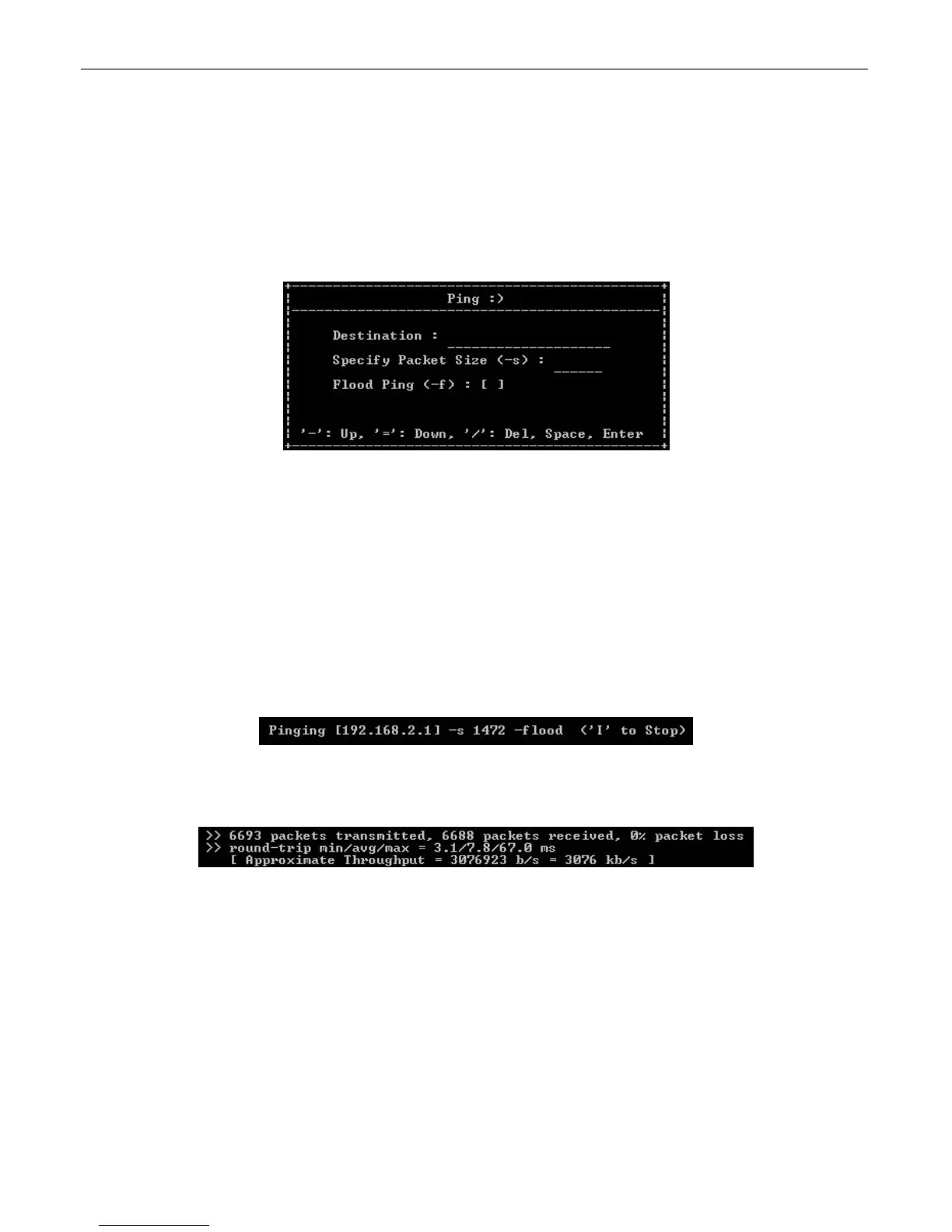TEW-455APBO High Power Wireless Outdoor PoE Access Point
83
Using : The used device of system currently.
Watching : The MAC address of specified peer currently.
Signal : Indicate signal strength of specified peer currently.
S'T'op-Signal : Type T to stop display signal strength.
'P'ing : Type P to open “Ping” window.
Destination : Enter IP address of destination.
Specify Packet Size : Enter packet size.
Flood Ping : Enter “-f” to flood and Space to not flood.
Click Enter to start PINGing.
Click” I” to stop, and display PING statistics.
Using set command : Type set command to change IP address, netmask , gateway and operating mode.