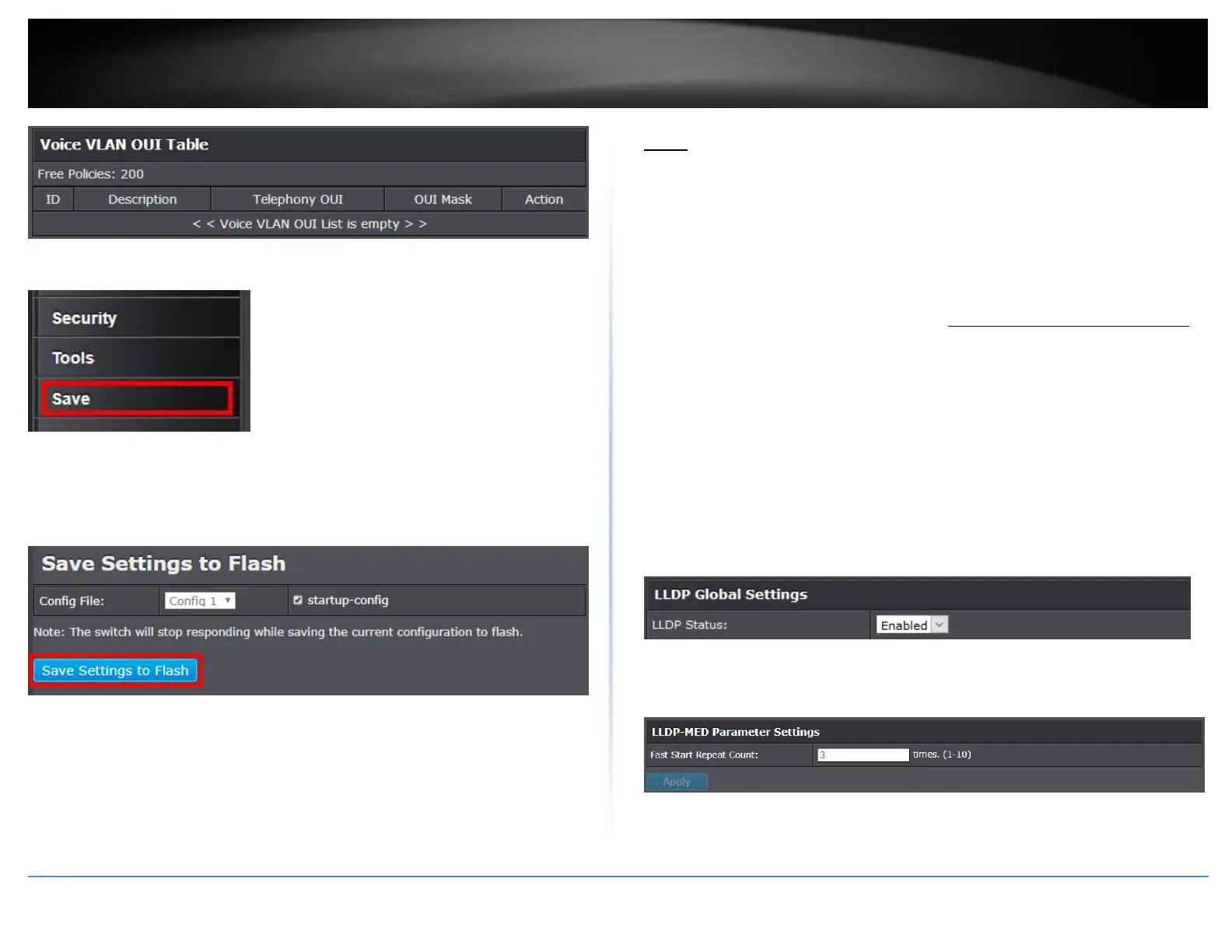© Copyright 2018 TRENDnet. All Rights Reserved.
PoE Web Smart Switch Series
4. At the bottom of the left hand panel, click Save.
5. Select the Config you would like to save the settings to, click Save Settings to Flash,
then click OK.
Note: This step saves all configuration changes to the NV-RAM to ensure that if the
switch is rebooted or power cycled, the configuration changes will still be applied.
LLDP
Enable and configure LLDP
Link Layer Discovery Protocol (LLDP) allows Ethernet network devices, such as switches
and routers, to receive and transmit device-related information to directly connected
devices on the network and to store data that is learned about other devices.
Settings
Network > LLDP > Settings
1. Log into your switch management page (see “Access your switch management page”
on page 5).
2. Click on Network, click on LLDP, and click on Settings.
3. Review the settings.
Enabling or Disabling LLDP
From the LLDP parameter, select one of the following radio button choices and
click Apply to save the settings.
Enable: The LLDP feature is active.
Disable: The LLDP feature is inactive.
LLDR-MED Parameter Settings:
Fast Start Repeat Count: Enter the number of tries to start.
Configure the LLDP Parameter Settings
