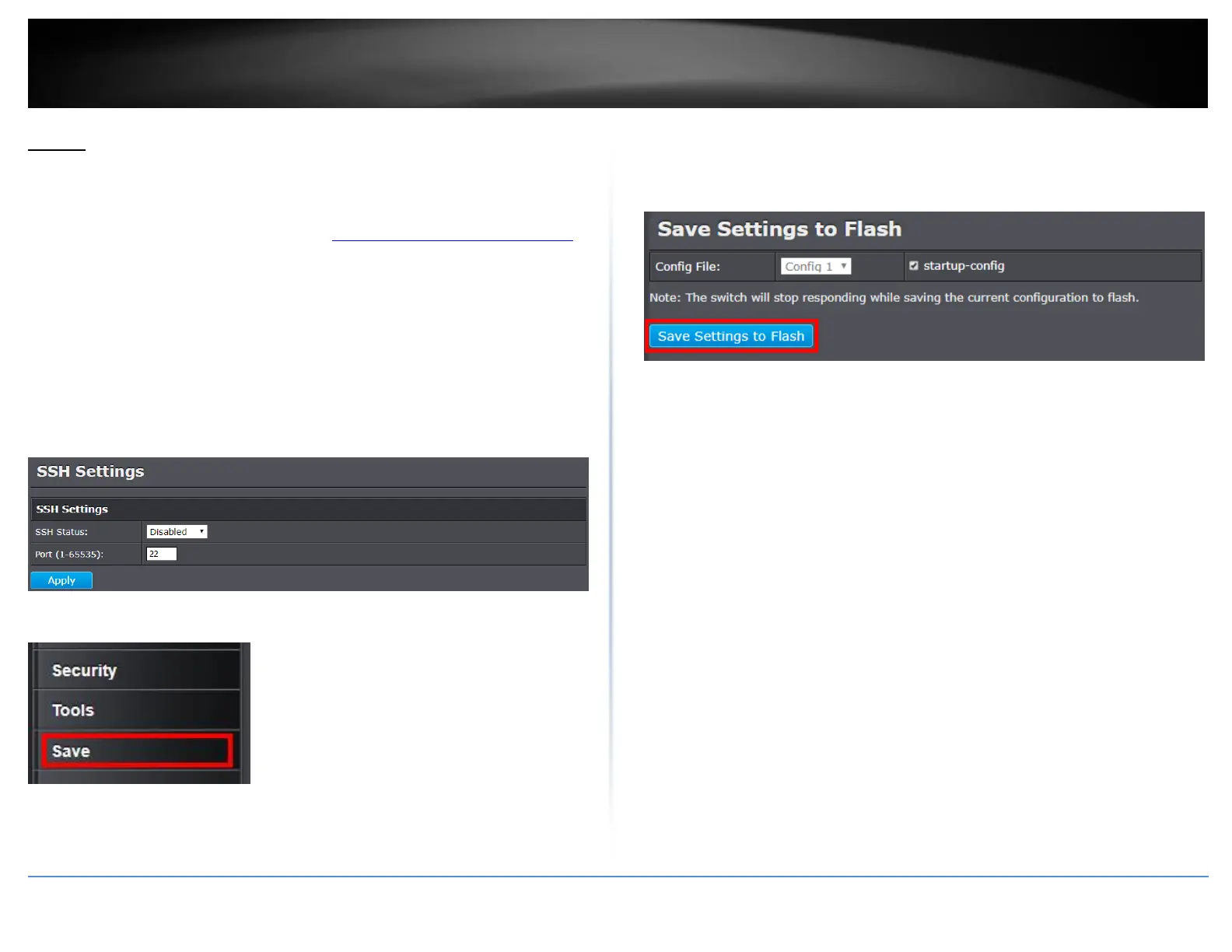© Copyright 2018 TRENDnet. All Rights Reserved.
PoE Web Smart Switch Series
Telnet
Enable Telnet management access
System > Telnet
1. Log into your switch management page (see “Access your switch management page”
on page 5).
2. Click on System, and click on Telnet.
3. Review the settings. Click Apply to save changes.
Telnet Status:
o Enabled – Enables Telnet management access.
o Disabled – Disabled Telnet management access.
Port: Set the port number to use for Telnet management access
4. At the bottom of the left hand panel, click Save.
5. Select the Config you would like to save the settings to, click Save Settings to Flash,
then click OK.
Note: This step saves all configuration changes to the NV-RAM to ensure that if the
switch is rebooted or power cycled, the configuration changes will still be applied.
