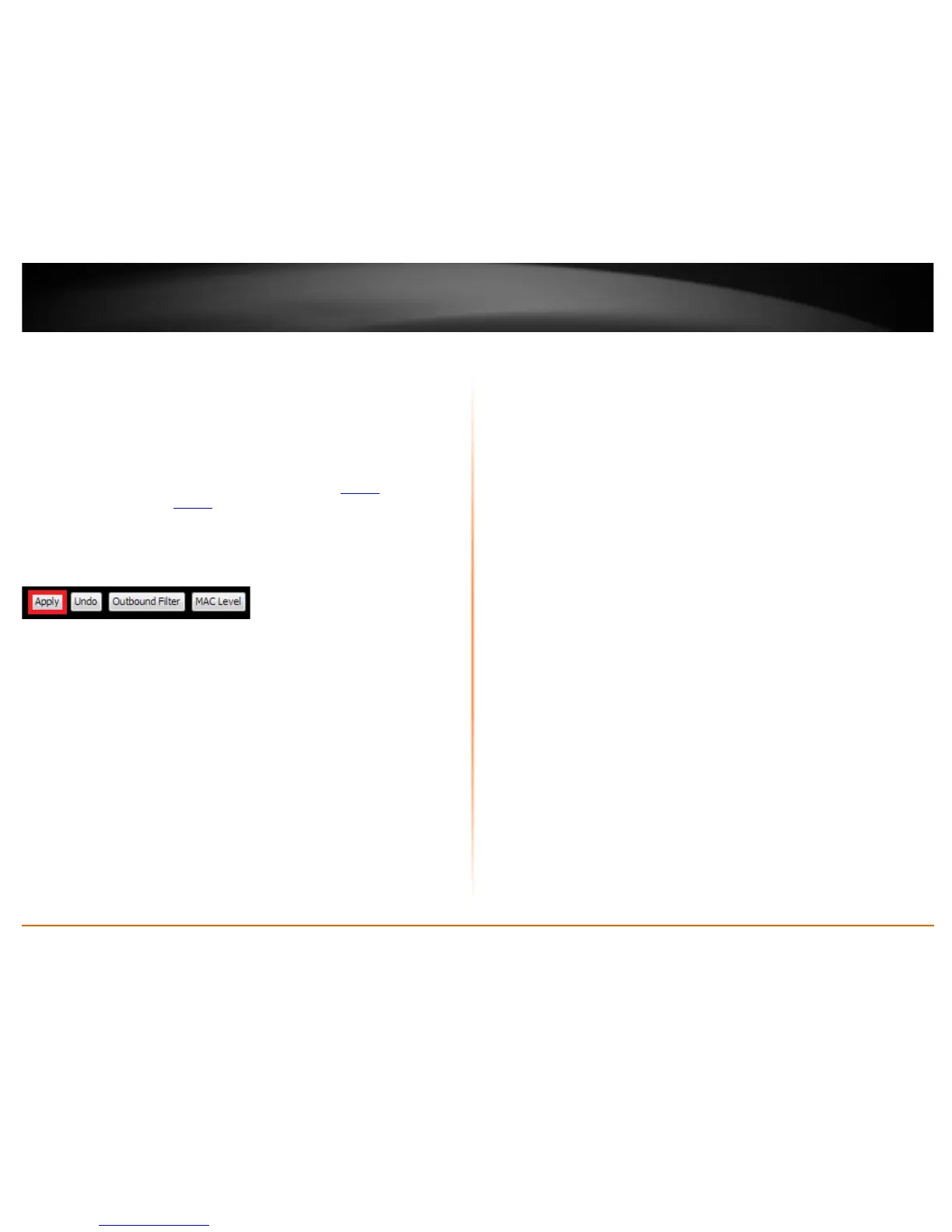© Copyright 2013 TRENDnet. All Rights Reserved.
TRENDnet User’s Guide
TEW-718BRM
34
specific port numbers, enter a port number or range within the range of 1-
65535 (e.g. 21 or 21-30) in the Ports field.
• Protocol – Select the protocol type to filter. TCP, UDP, or you can select Both
to choose both protocol types.
• Enable – Check the option to enable the filter.
• Use rule# - Click the drop-down list to select a pre-defined schedule. The filter
will only be active during the time period defined in the pre-defined schedule.
• Note: Before applying scheduling, please ensure your Time settings are
configured correct and you have defined a schedule. See page 36
to configure
Time Settings and see page 48 to create a schedule.
Click Apply at the bottom of the page to save the changes.
Note: If you would like to discard the changes, click Undo before you click Apply.
Clicking MAC Level will bring you to the MAC Filter configuration page. See MAC Filter
section.
