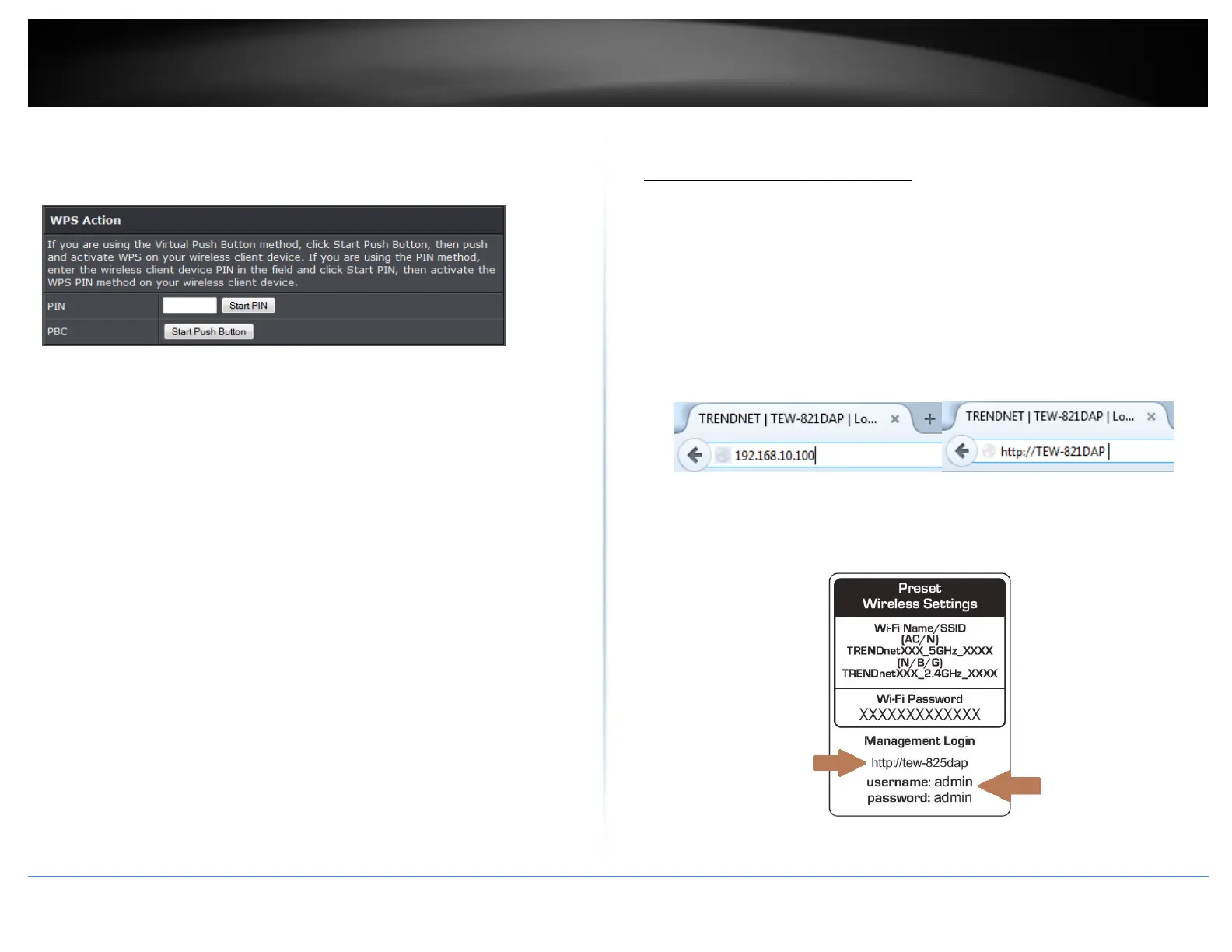©Copyright2017TRENDnet.AllRightsReserved.
TRENDnetUser’sGuide
TEW‐825DAP
13
WPSSecurityMode:DisplaythesecuritymodeoftheWPSnetwork
WPSKey:Displaysthesecuritypassword
APPIN:DisplaytheWPSPINinformation.
WPSAction
PIN:EnterthePINinformationofthewirelessclientyouwanttoconnecttothe
network.ClickStartPINbuttontoactivateWPSonceyouentertheclient’sPIN
information
Note:YoumayneedtoinitiatetheWPSPINonyourwirelessdevicefirstwhen
usingthismethod.Refertoyourwirelessdevicedocumentationfordetailsonthe
operationofWPS.
PBC:ClickStartPushButtontoactivateWPSPBCconfiguration.
Advanceconfiguration
Accessthemanagementpage
Note:YourroutermanagementpageURL/domainnamehttp://TEW‐825DAPorIP
addresshttp://192.168.10.100isaccessedthroughtheuseofyourInternetwebbrowser
(e.g.InternetExplorer,Firefox,Chrome,Safari,Opera)andwillbereferencedfrequently
inthisUser’sGuide.
1.Openyourwebbrowser(e.g.InternetExplorer,Firefox,Safari,Chrome,orOpera)and
gotoURL/domainnamehttp://TEW‐825DAPorIPaddresshttp://192.168.10.100.
Yourrouterwillpromptyouforausernameandpassword.
2.YoucanfindthePasswordonastickeronthesideoftherouterandonthelabelon
thebottomoftherouter.
