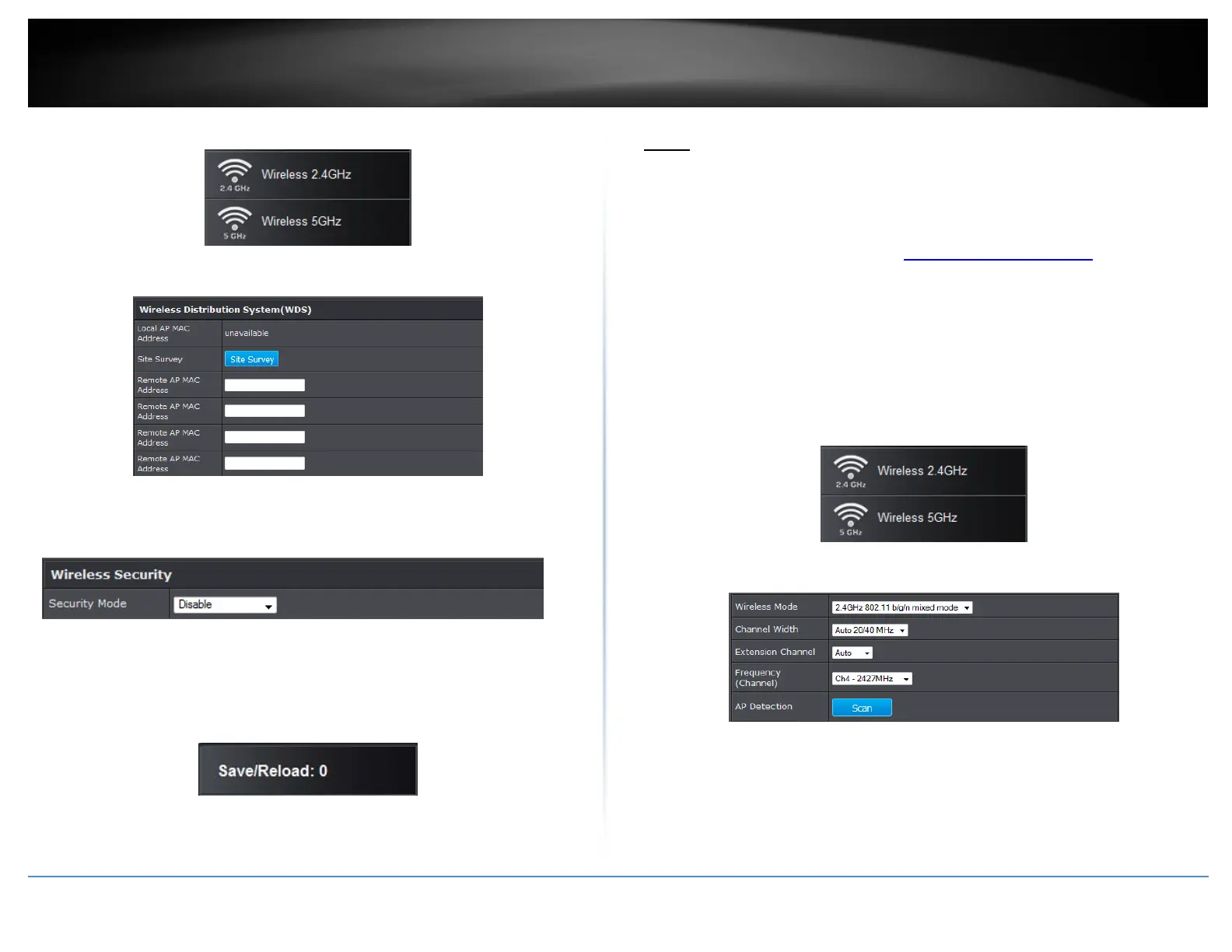©Copyright2017TRENDnet.AllRightsReserved.
TRENDnetUser’sGuide
TEW‐825DAP
20
4.ClickonthewirelessbandyouwouldliketoconfigureandclickWDSLinkSettings.
5.ConfigurethebelowsettingsandclickApplytosavesettings.
SiteSurvey:ClickthisoptiontoscanforavailableWDSnetworks
RemoteAPMAC:EntertheMACaddressoftheremoteaccesspointyouwantto
establishWDSconnection.
SecurityMode:Selectfromthepull‐downmenuthewirelesssecuritythatisused
onthewirelessnetworkyouwouldliketoconnectto.
6.ClickonApplybuttontoapplythesettingsandthenclickontheSave/Reloadbutton
locatedonthetopleftsectiontosavethesettings.
Basic
Wireless(2.4GHzor5GHz)>WirelessNetwork
Thissectionoutlinestheavailablefeaturestoconfigureforbothwireless2.4Ghzand
5GHzwhenAccessPointmodeisselected.
1.Logintoyourmanagementpage(see“Accessthemanagementpage”onpage16).
2.ClickonSystem,andselectOperationMode.
Insertoperationmodemenuimage
3.EnableWDSAccessPoint,underthewirelessband(2.4GHzor5GHz)youwouldlike
toconnectthisaccesspointto.Pleasemakesurethattheselectedbandisavailable
onyournetwork.
InsertOperationmodeimage
4.ClickonthewirelessbandyouwouldliketoconfigureandclickWirelessNetwork.
3.ConfigurethebelowsettingsandclickApplytosavesettings.
WirelessMode:IfallofthewirelessdevicesyouwanttoconnectwiththisAccess
Pointcanconnectinthesametransmissionmode,youcanimproveperformance
slightlybychoosingtheappropriatemode.Ifyouhavesomedevicesthatusea
differenttransmissionmode,choosetheappropriatemode.
2.4GHzWireless
