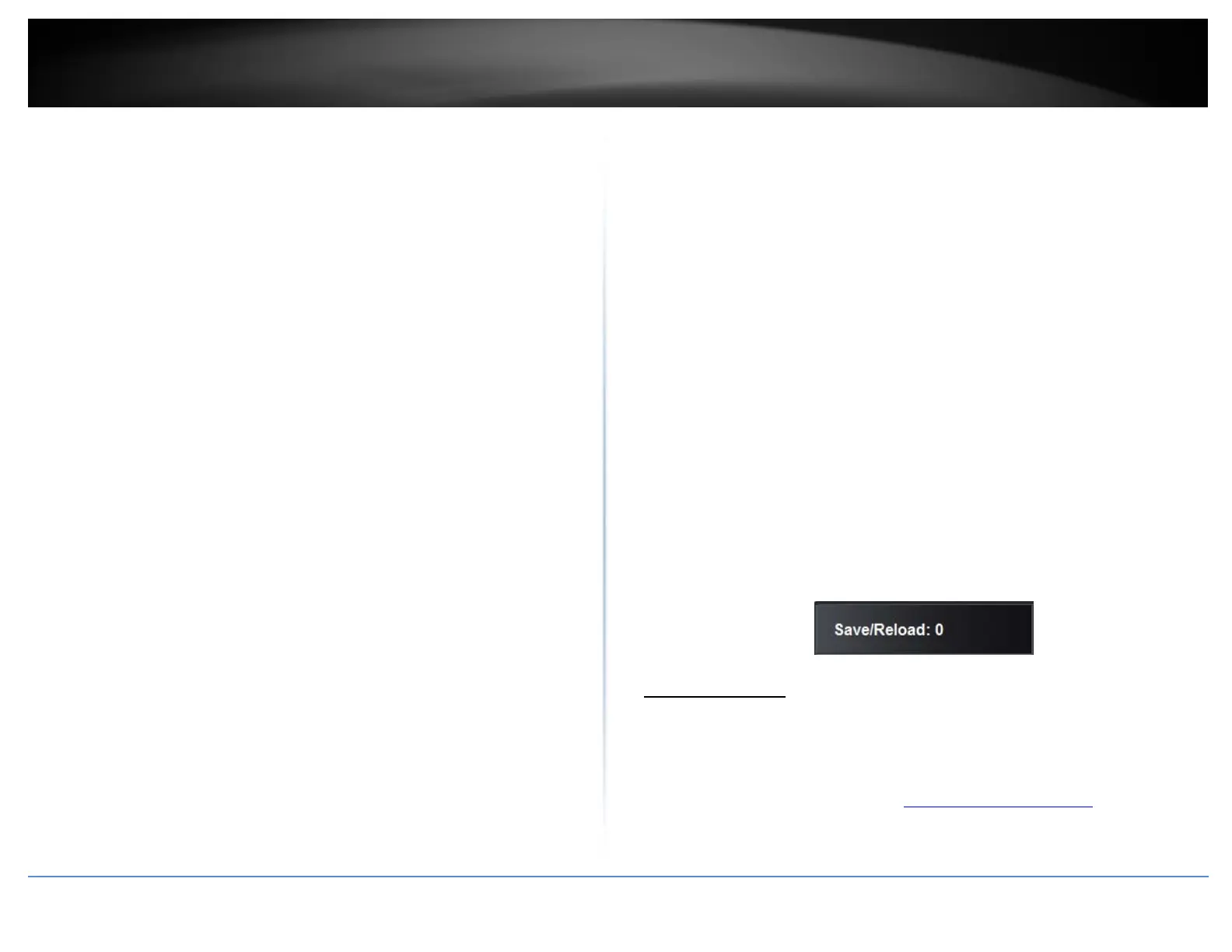©Copyright2017TRENDnet.AllRightsReserved.
TRENDnetUser’sGuide
TEW‐825DAP
21
o B/G/Nmixed:Selectthismodeforthebestcompatibility.Thismodeallowsolder
802.11band802.11gwirelessdevicestoconnecttotheaccesspointinaddition
tonewer802.11ndevices.
o B/Gmixed:Thismodeonlyallowsdevicestoconnecttotheaccesspointusing
olderandslow802.11bor802.11gtechnologyandittherebyreducestheaccess
point’smaximumspeedto54Mbps(typicallynotrecommended).
o Nonly:Thismodeonlyallowsnewer802.11ndevicestoconnecttoyouraccess
point.Thismodedoesensurethehighestspeedandsecurityforyournetwork,
howeverifyouhaveolder802.11gwirelessclients,theywillnolongerbeableto
connecttothisaccesspoint.
o Gonly:Thismodeonlyallowsdevicestoconnecttotheaccesspointusingolder
andslow802.11gtechnology(typicallynotrecommended).
o Bonly:Thismodeonlyallowsdevicestoconnecttotheaccesspointusingolder
andslow802.11btechnology(typicallynotrecommended).
Note:Pleasecheckthespecificationsonyourwirelessdevicesforthehighest
wirelesscapabilitysupportedfirstbeforeapplyingthesesettings.Ifyouare
unsure,itisrecommendedthatyoukeepthedefaultsetting(B/G/Nmixed)forthe
bestcompatibility.
5GHzWireless
o Aonly:Thismodeonlyallowsdevicestoconnecttotheaccesspointusingolder
andslow802.11atechnology(typicallynotrecommended).
o A/Nmixed:Thismodeonlyallowsdevicestoconnecttotheaccesspointusing
olderandslow802.11aor802.11ntechnologyandittherebyreducestheaccess
point’smaximumspeedto54Mbps(typicallynotrecommended).
o Nonly:Thismodeonlyallowsnewer802.11ndevicestoconnecttoyouraccess
point.Thismodedoesensurethehighestspeedandsecurityforyournetwork,
howeverifyouhaveolder802.11awirelessclients,theywillnolongerbeableto
connecttothisaccesspoint.
o N/ACmixed:Selectthismodeforthebestcompatibility.Thismodeallowsolder
802.11awirelessdevicestoconnecttotheaccesspointinaddi
tiontonewer
802.11acdevices.
o AConly:Thismodeonlyallowsdevicestoconnecttotheaccesspointusing
newerandfaster802.11actechnology(typicallynotrecommended).
o A/N/ACmixed:Selectthismodeforthebestcompatibility.Thismodeallows
older802.11aand802.11nwirelessdevicestoconnecttotheaccesspointin
additiontonewer802.11acdevices.
Note:Pleasecheckthespecificationsonyourwirelessdevicesforthehighest
wirelesscapabilitysupportedfirstbeforeapplyingthesesettings.Ifyouare
unsure,itisrecommendedthatyoukeepthedefaultsetting(B/G/Nmixed)forthe
bestcompatibility.
Whenapplyingthe802.11modesetting,pleasekeepinmindthefollowing:
Wirelessdevicesthatsupport802.11narebackwardscompatibleandcan
connectwirelesslyat802.11gor802.11b.
Connectingat802.11bor802.11gwilllimitthecapabilityofyour802.11n
supportedwirelessdevicesfromobtaininghigherperformanceanddatarates.
Allowing802.11bor802.11gdevicestoconnecttoan802.11ncapablewireless
networkmaydegradethewirelessnetworkperformancebelowthehigher
performanceanddataratesof802.11n.
Wirelessdevicesthatonlysupport802.11bor802.11gwillnotbeableto
connecttoawirelessnetworkthatissetto802.11nonlymode.
Wirelessdevicesthatonlysupport802.11bwillnotbeabletoconnecttoa
wirelessnetworkthatissetto802.11gonlymode.
ChannelWidth:Extensionchannel:When20/40channelbandwidthhasbeen
chosen,youshouldselectextensionchanneltogethigherthroughput.
Frequency(Channel):InNorthAmerica,thisaccesspointcanbroadcaston1of11
Channelsfor2.4GHz(13inEuropeandothercountries).SelectingtheAutooption
enablestheaccesspointtoautomaticallyselectthebestChannelforwireless
communication.Tomanuallysetthechannelonwhichtheaccesspointwill
broadcast,clickthedrop‐downlistandselectthedesiredChannelforwireless
communication.ThegoalistoselecttheChannelthatisleastusedbyneighboring
wirelessnetworks.
4.ClickonSave/Reloadbuttonlocatedonthetopleftsectiontoapplysettings.
WirelessProfile
Wireless(2.4GHzor5GHz)>WirelessNetwork
Thissectionoutlinestheavailablefeaturestoconfigureforbothwireless2.4Ghzand
5GHzwhenAccessPointmodeisselected.
1.Logintoyourmanagementpage(see“Accessthemanagementpage”onpage16).
2.ClickonthewirelessbandyouwouldliketoconfigureandclickWirelessNetwork.
