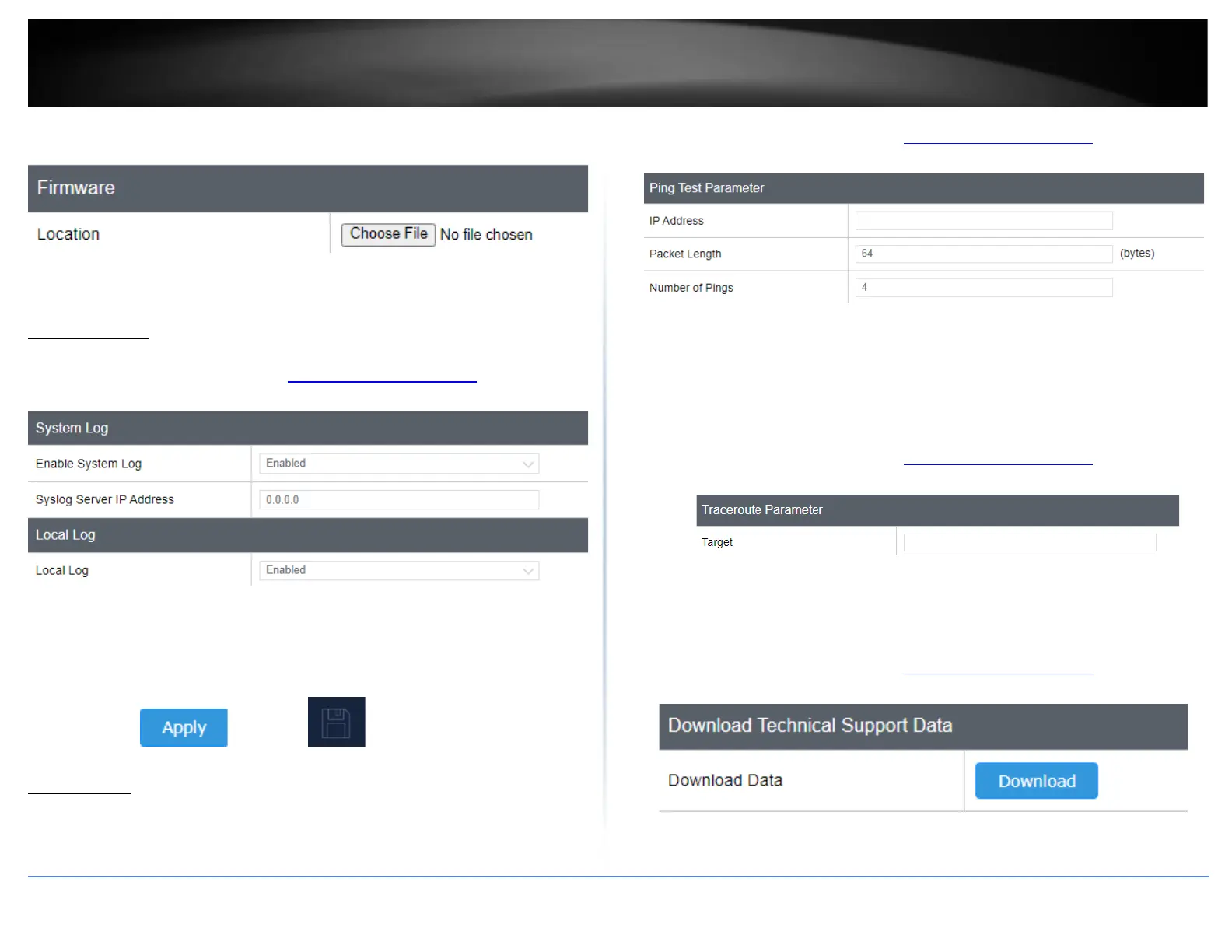3. Depending on your web browser, next to Upgrade Firmware, click Browse or Choose
File.
4. Navigate to the folder on your computer where the unzipped firmware file (.bin) is
located and select it.
5. Click Open to start the firmware upgrade process. If prompted, click yes or OK.
Configure log
Management > Log
1. Log into your management page (see “Access the management page” on page 13).
2. Click on the Management tab and click Log. Click apply to save settings
• Enable System log: Select option to enable system log feature
• Syslog Server IP Address: Enter the IP address of the syslog server
• Local Log: Select enable to enable local log feature
3. Click on Apply button to apply the settings and then click on the Save button located
on the top right section to save the settings.
Diagnostics
Management > Diagnostics
Ping Test
1. Log into your management page (see “Access the management page” on page 13).
2. Click on the Management tab and click Diagnostics.
• IP Address: Enter the IP address you would like to conduct the ping test
• Packet Length: Enter the packet size
• Number of Pings: Enter the amount of pings to conduct.
• Ping: Click to start ping test
TraceRoute
1. Log into your management page (see “Access the management page” on page 13).
2. Click on the Management tab and click Diagnostic.
• Target: Enter the IP address to conduct traceroute test
• Traceroute: Click to start traceroute test
Download Technical Support Data
1. Log into your management page (see “Access the management page” on page 13).
2. Click on the Management tab and click Diagnostic.
