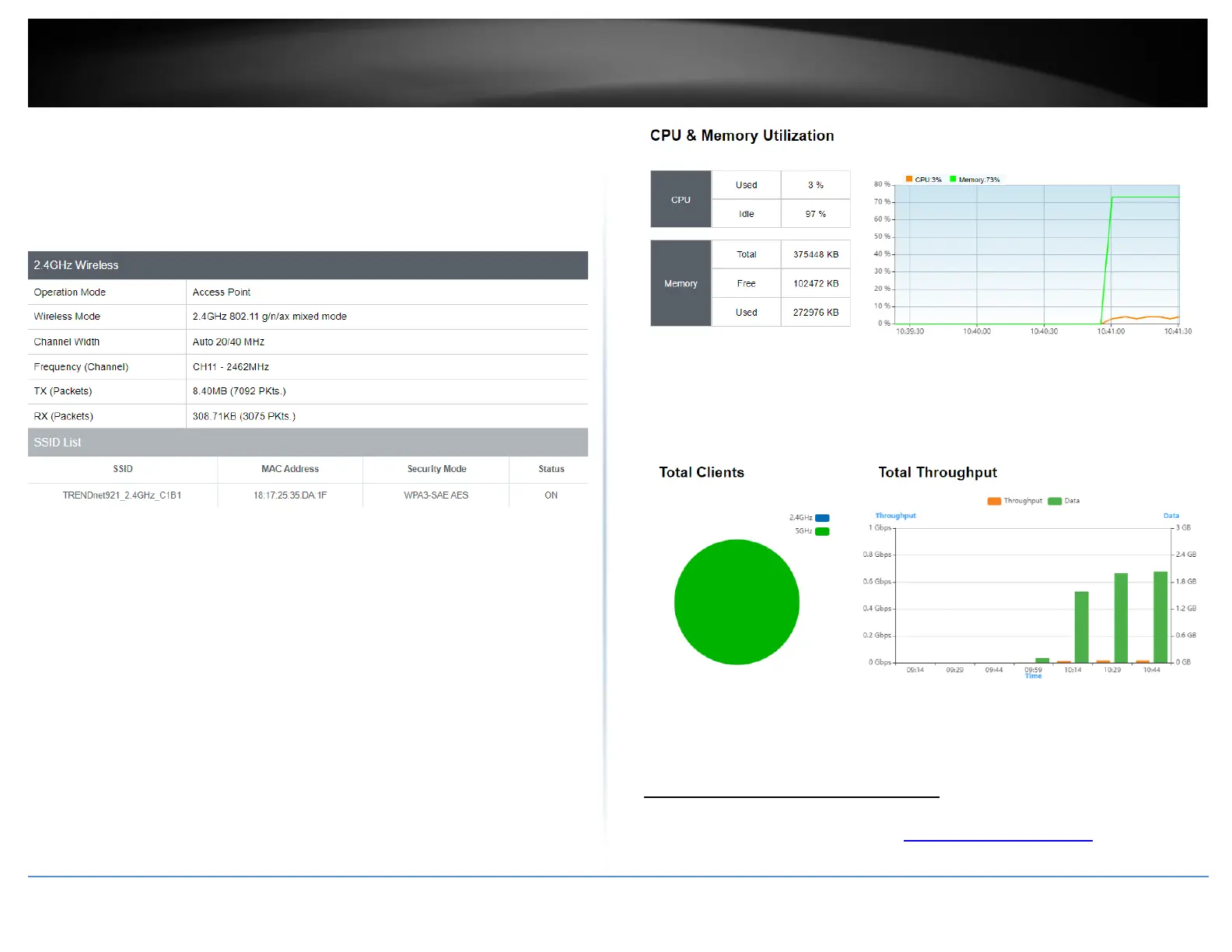• Most Active Client: Displays the client with the most utilization of data since the
last refresh
• All-time Top Client: Displays the client with the most utilization of data since the
access point last powered on
Wireless (Both 2.4GHz and 5 GHz)
• Operation Mode: Displays the current operating mode for each wireless band
• Wireless Mode: Displays the wireless mode set on each wireless band
• Channel Width: Displays the applied channel width
• Frequency (Channel): Displays the current operating wireless channel
• Tx/Rx Packets: Displays the Transmit (Tx) and Receive (Rx) packet rate
• SSID List: Displays the multiple SSID settings.
CPU & Memory Utilization
• CPU: Displays how much of the CPU’s computing power is being used and how
much of it is on standby
• Memory: Displays the total memory, how much memory is left and how much
has been used
• Total Clients: Displays the total number of connected clients by each wireless
band
• Total Throughput: Displays the total throughput and total data from all clients
in 15 minute increments
Check connected wireless clients
Dashboard > Dashboard > 2.4GHz/5GHz Wireless
1. Log into your management page (see “Access the management page” on page 16).
2. Click on the Status tab and click 2.4G or 5G Wireless Client List.
