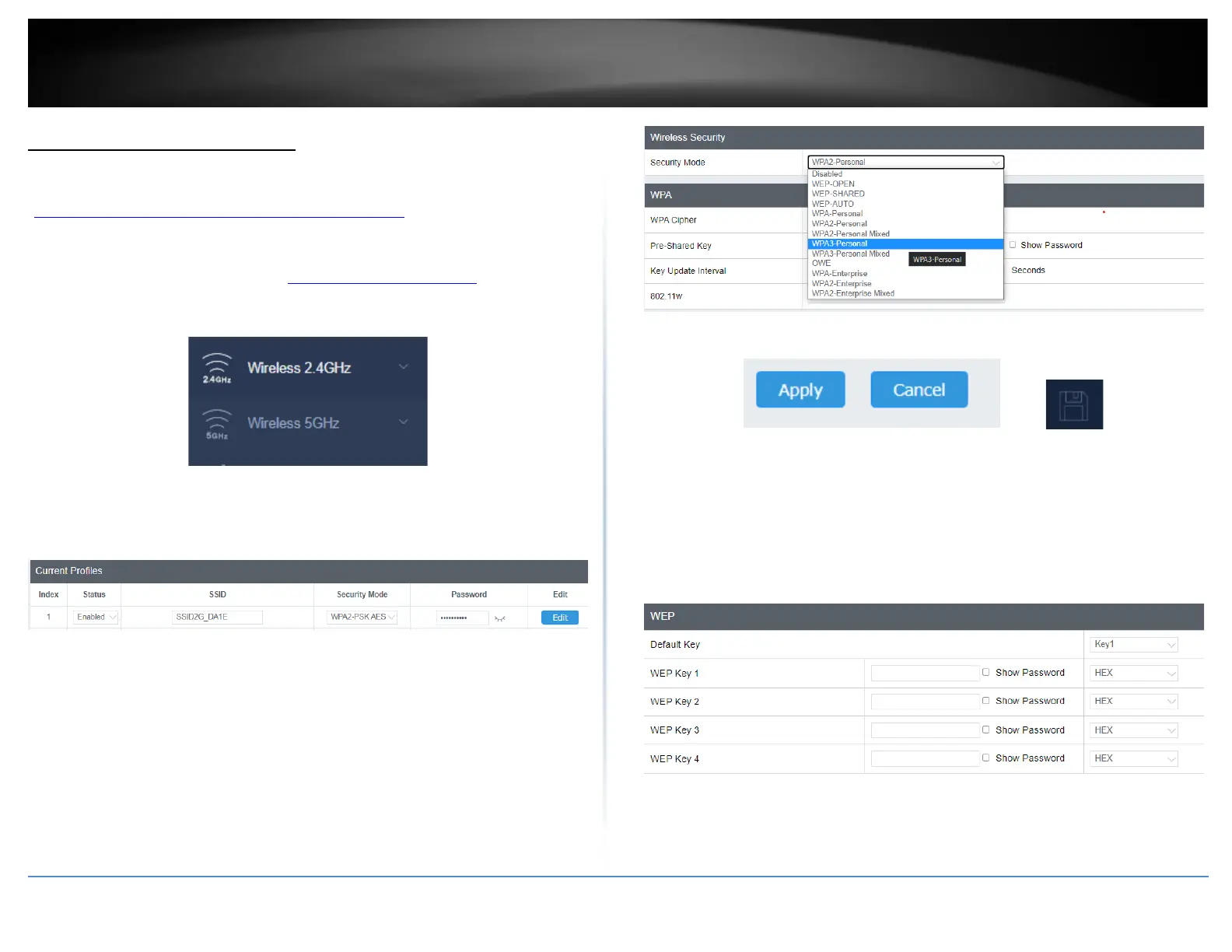Secure your wireless network
Wireless (2.4GHz or 5GHz)> Security
After you have determined which security type to use for your wireless network (see
“How to choose the security type for your wireless network” on page 12), you can set up
wireless security.
1. Log into your management page (see “Access the management page” on page 13).
2. Click on the Wireless 2.4GHz or 5GHz.
3. Underneath the basic wireless band section, you will see Wireless Network and all
your wireless network profiles will be listed.
4. Click on the Edit button next to the wireless profile you want to configure.
5. Select from the drop-down list to the wireless security to configure.
6. Review the wireless security settings, click Apply then the save button on the top-
right when finished.
Selecting WEP-OPEN, WEP-SHARED: If selecting WEP (Wired Equivalent Privacy), please
review the WEP settings to configure and click Save to save the changes.
Note: WPS functionality is not available when using WEP.
In the Security Mode drop-down list, select WEP-OPEN or WEP-SHARED.
Note: It is recommended to use WEP-OPEN because it is known to be more secure than
Shared Key.
