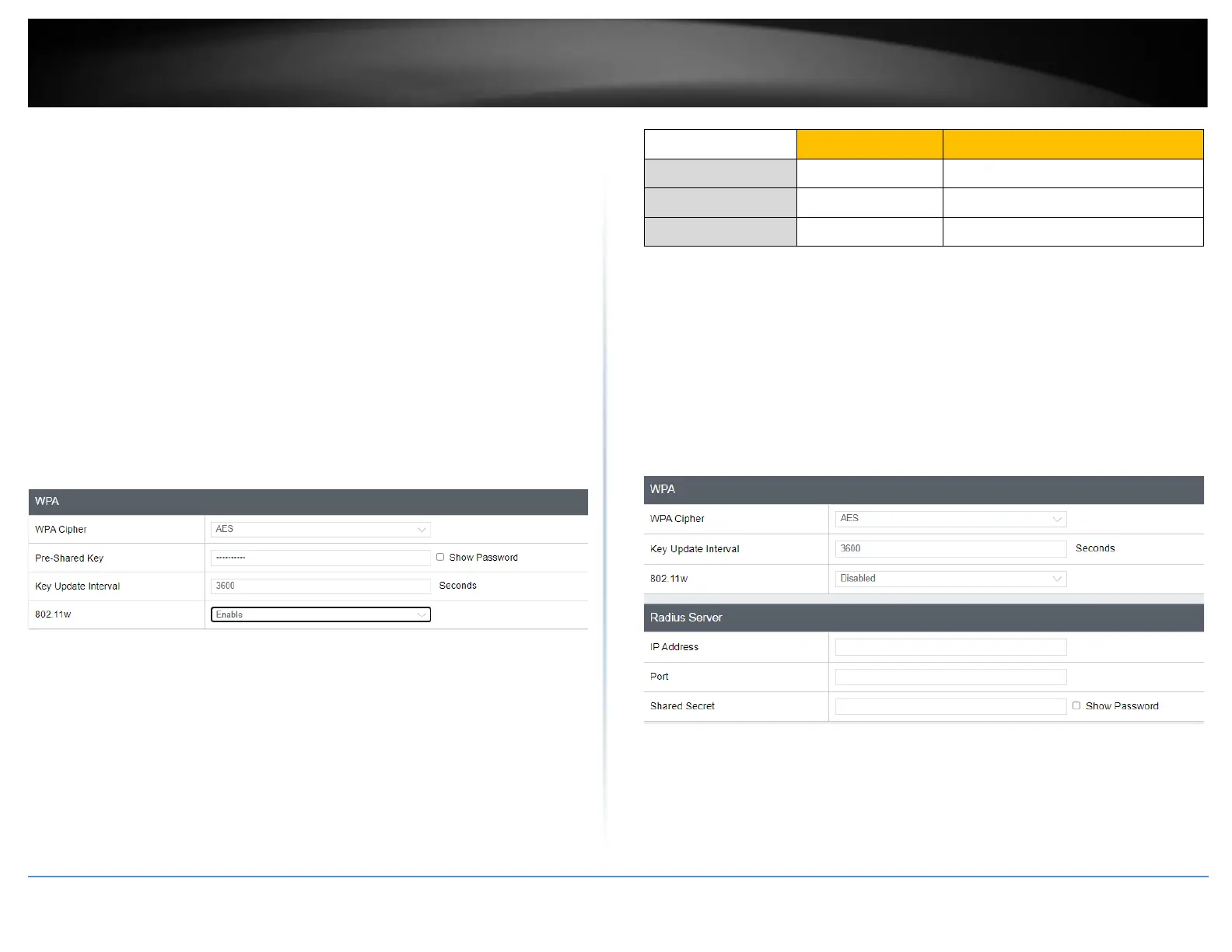• Default Key: Select the WEP Key from the drop-down list to use
• Network Key 1-4
o This is where you enter the WEP key needed for a computer to connect to the
router wirelessly
o You can define up to 4 passwords or 4 keys. Only one key can be active at a given
time. Most users simply define one key.
o Choose a key index 1, 2, 3, or 4 and enter the key.
o When connecting to the access point, the client must match both the password
and the Key number. (e.g. if you have activated Key 2 with a password of 12345,
then the client must select: Key 2 (entering Key 1, 3, or 4 will block the ability to
connect) and enter password 12345)
Note: It is recommended to use 128-bit format because it is more secure to use a
key that consists of more characters.
• HEX or ASCII: Select which WEP code type to assign
Selecting WPA- Personal, WPA2- Personal or Mixed, WPA3-Personal or Mixed (WPA3-
PSK recommended): In the Security Mode drop-down list, select WPA- Personal
The following section outlines options when selecting WPA-Personal, WPA2- Personal,
WPA2- Personal Mixed (Pre-shared Key Protocol), WPA3-Personal, or WPA3-Personal
Mixed,
• WPA Cipher: Select a Cipher Type to use. When selecting WPA-PSK security, it is
recommended to use TKIP + AES.
o When selecting WPA2- Personal Mixed security, it is recommended to use
TKIP+AES.
o When selecting WPA2- Personal, WPA3-Personal, or WPA3-Personal Mixed
security, it is recommended to use AES.
• Pre-Shared Key: Enter the passphrase or password
o This is the password or key that is used to connect your computer to this router
wirelessly
Note: 8-63 alphanumeric characters (a,b,C,?,*, /,1,2, etc.)
• Key Update Interval: Enter the time interval (seconds) of when the network
passphrase will rotate.
Note: It is recommended to use the default interval time. Your passphrase will not
change; rotation of the key is part of the WPA protocol and designed to increase
security.
• 802.1w: Select Disable, Enable, or Required for 802.11w Protected Management
Frames (PMF)
Selecting WPA-Enterprise, WPA2-Enterprise, or WPA2-Enterprise Mixed:
The following section outlines options when selecting WPA-Enterprise. WPA2-
Enterprise or WPA2-Enterprise Mixed known as EAP (Extensible Authentication
Protocol). Also known as called Remote Authentication Dial-In User Service or RADIUS.
Note: This security type requires an external RADIUS server, PSK only requires you to
create a passphrase.
