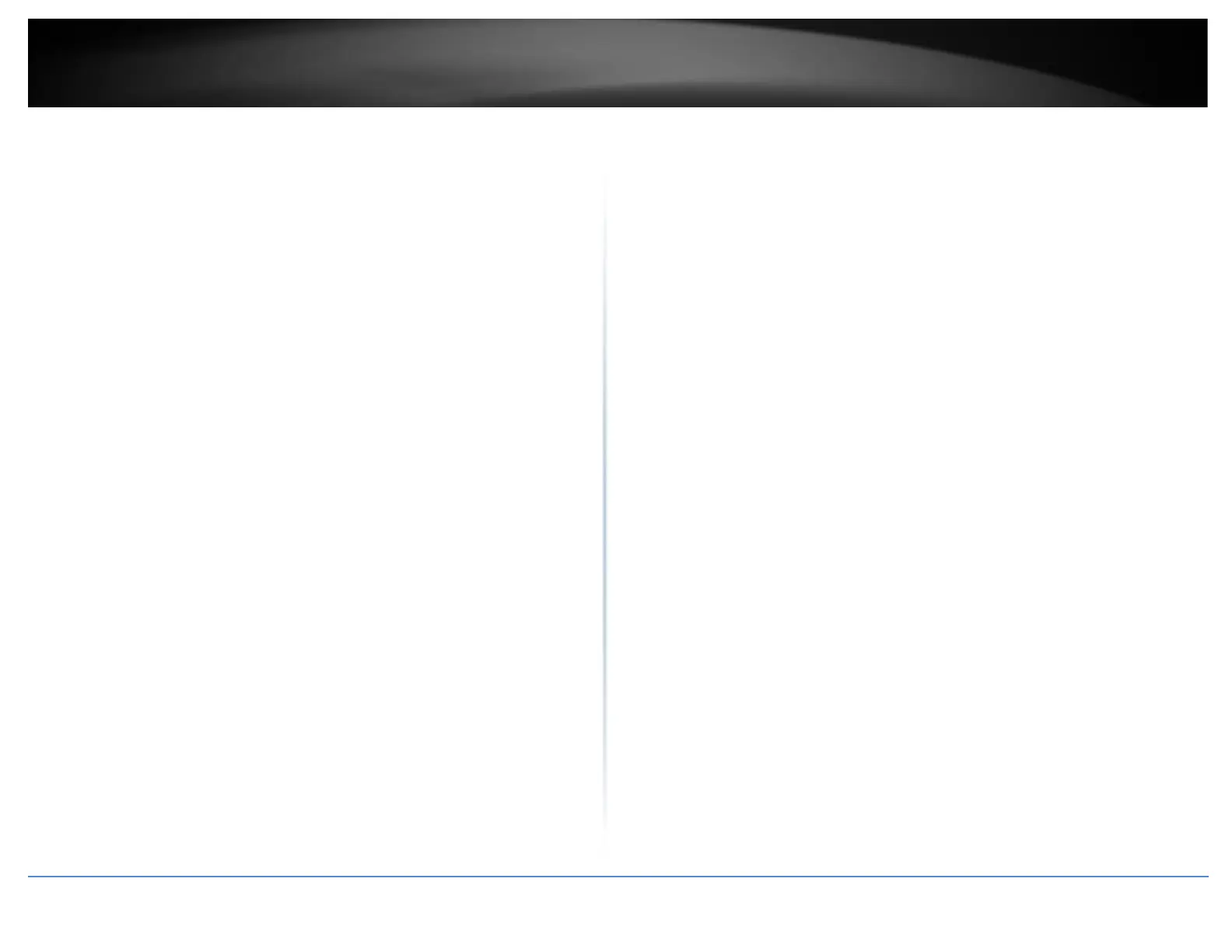• WPA Cipher: Select a Cipher Type to use. When selecting WPA-PSK security, it is
recommended to use TKIP + AES.
• Key Update Interval: Enter the time interval (seconds) of when the network
passphrase will rotate.
Note: It is recommended to use the default interval time. Your passphrase will not
change; rotation of the key is part of the WPA protocol and designed to increase
security.
• IP Address: Enter the IP address of the RADIUS server. (e.g. 192.168.10.250)
• Port: Enter the port your RADIUS server is configured to use for RADIUS
authentication.
Note: It is recommended to use port 1812 which is typical default RADIUS port.
• Shared Secret: Enter the shared secret used to authorize your router with your
RADIUS server.
