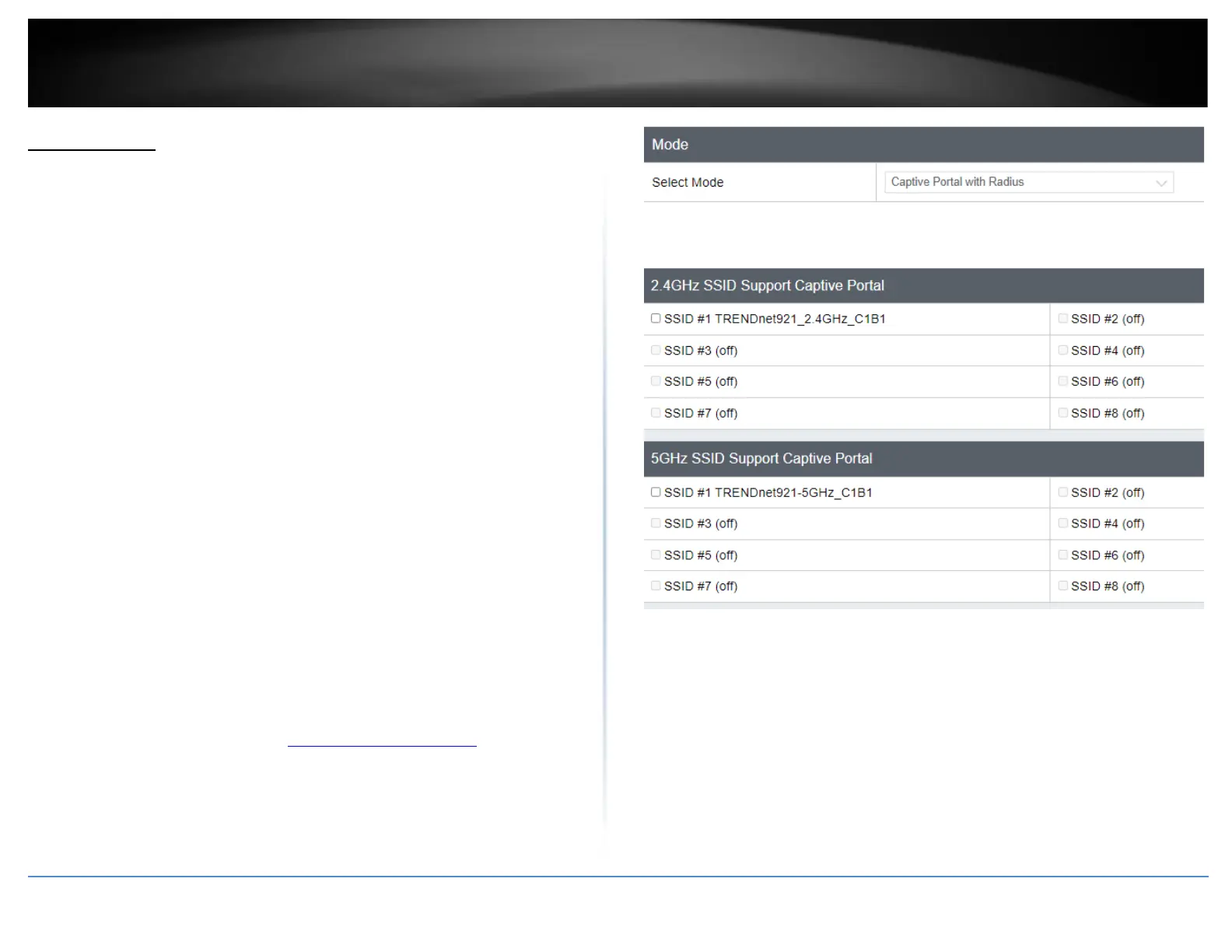Captive Portal
System > Captive Portal
The captive portal feature allows you to provide customized authentication typically for
public WiFi users and guest user authentication. Captive Portal authentication for WiFi is
typically used in areas such as hotel lobbies, airports, coffee shops and other WiFi hot
spots. The access points supports both captive portal authentication through the built-in
user account database and basic portal customization or CoovaChlli which is an open-
source implementation of captive portal (UAM) function and 802.1X RADIUS (please
note CoovaChilli requires an external CoovaChilli server which must be preconfigured to
work and authenticate requests through the access point). You may want to disable
standard WiFi security methods on the selected SSIDs such as WEP/WPA/WPA2 in order
to use the captive portal authentication method instead. Before applying captive portal
functionality to select wireless profiles, the captive portal type must be configured first
along with all required parameters.
Select the captive portal mode:
• Internal Captive Portal – This mode allows you to authenticate requests
through the built-in user account database and apply basic customization to
the captive port user login page. This option is recommended and does not
require an external authentication server.
• Redirect URL – This mode requires no authentication and allows redirection of
users to a specific website/URL.
• Captive Portal with RADIUS (CoovaChilli) – This mode requires an external
CoovaChilli server to be configured to provide the captive portal user login
page and authenticate request through the access point.
Captive Portal with RADIUS (CoovaChilli)
Assuming your external CoovaChilli server has been installed and configured to
authenticate requests through the access point.
1. Log into your management page (see “Access the management page” on page 13).
2. Click on the System tab and click Captive Portal.
3. Choose the Captive Portal mode Captive Port with RADIUS.
4. Check the Enable option for the Enable Captive Portal setting to enable the captive
portal feature. Tick which SSIDs to apply and require the captive portal authentication
function.
5. Enter the CoovaChilli server settings.
• Primary RADIUS Server – Enter the IP address of the external CoovaChilli
authentication server.
• Secondary RADIUS Server – If you have secondary or backup CoovaChilli
authentication server, enter the IP address.
• RADIUS Auth Port – Enter the port number used by the Coovachilli server for
authenticating RADIUS requests. The default port number used for RADIUS
authentication is 1812.
• RADIUS Acct Port – Enter the port number used by the Coovachilli server for
accounting on the server. The default port number for RAIDUS accounting is
1813.
