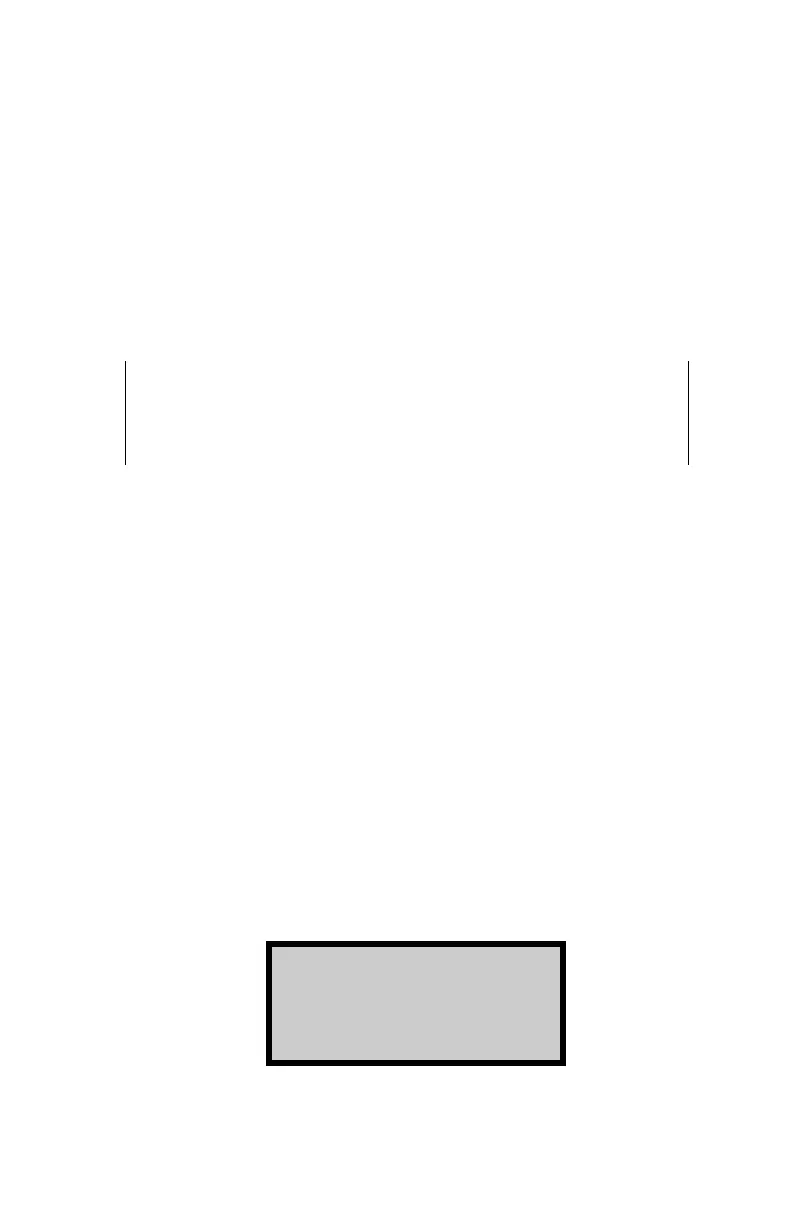ICO 6-13
To select an item from the menu, press the corresponding
number key. Use the up and down arrows to scroll through the
menu options.
TARE
To tare, or “zero” the integrated scale manually, press (1) at the
Scale Menu.
NOTE
The operator can also tare the scale manually by
pressing the (TARE) key when the default screen is
displayed.
The oven tares the scale, displays a brief confirmation message,
and returns to the Scale Menu.
AUTO-TARE
The oven features an Auto-Tare function that, when enabled,
automatically tares the integrated scale approximately every
100 minutes. The Auto-Tare function is suspended when the
chamber door is open.
The Auto-Tare function is also suspended if the mass on the
scale is above a predetermined threshold (such as when loaded
sample baskets are placed in the oven). The Auto-Tare function
resumes when the difference between the current mass on the
scale and the last measured tared output is below the threshold.
To turn the Auto-Tare function on or off, press
(2) at the Scale
Menu. The oven displays:
Auto-Tare
1. On
2. Off
