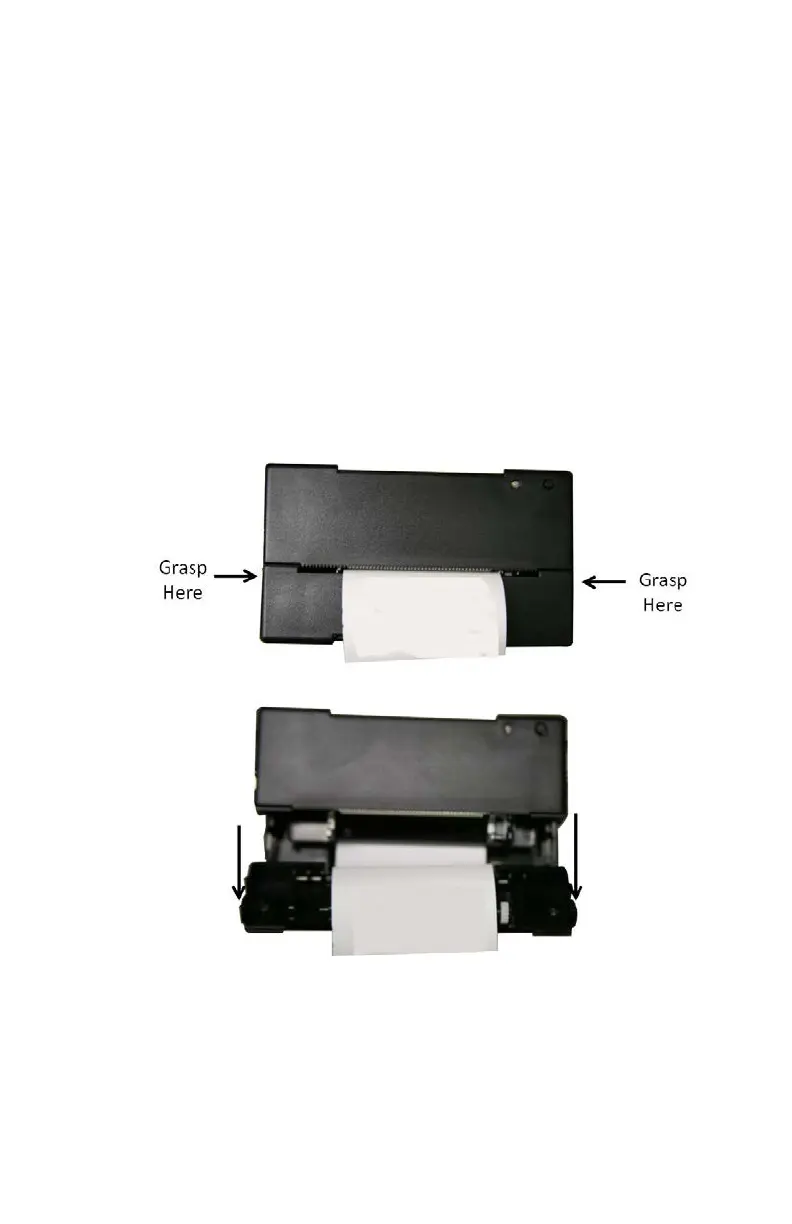ICO A-9
6. Install the electronics module.
7. Turn the oven circuit breaker/power switch on and
allow the oven to complete its self-test. Upon completion
of the self-test, the “low battery” symbol will still be
displayed. To reset the “low battery” indication, turn the
circuit breaker/power switch off, then on again.
REPLACING THE PRINTER PAPER
To replace the paper roll in the printer:
1. As shown in the following figure, open the bottom
printer door by grasping the sides of the door and pull
out and down.
Figure 19: Opening Bottom Printer Door to Access Paper
2. As shown in the following figure, open the top printer
door by grasping the sides of the door and pull out and
up.
