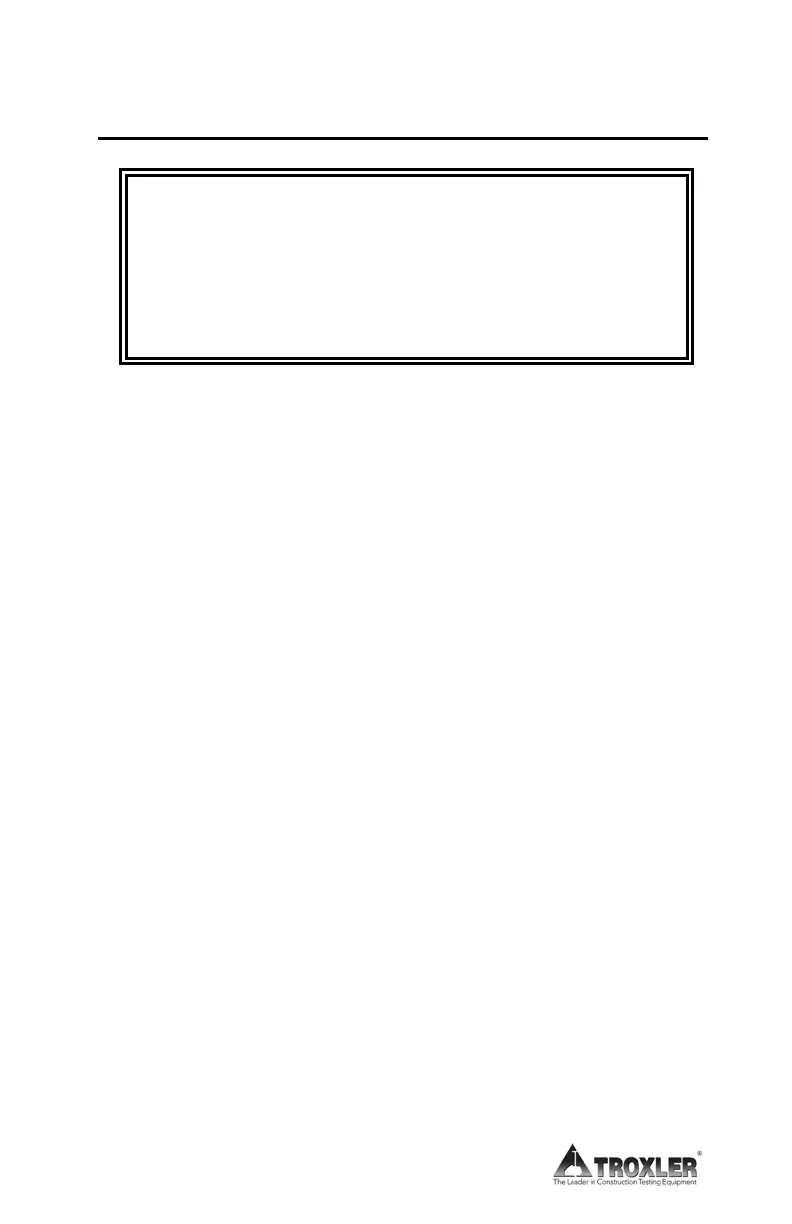A-2
TROUBLESHOOTING
WARNING
To prevent personal injury or equipment damage, the
operator should become familiar with the safety
warnings and information in Chapter 2 before
operating the ICO.
If you are unable to determine the cause of a problem after
reading the hints below, contact a Troxler Service Center (see
page A-12).
OVEN DOES NOT TURN ON
Ensure that the oven is plugged into an outlet and that the
circuit breaker for the outlet is on.
Check that the circuit breaker/power switch at the lower
left corner of the oven rear panel is in the ON (up) position.
Check the outlet and power cord.
%AC MEASUREMENTS ARE NOT ACCURATE
Verify the scale (see Chapter 6).
Correct measurements with a correction factor (see
Chapter 6).
ALL OTHER OVEN ERROR MESSAGES
Record the error message.
Contact a Troxler representative for further information.
