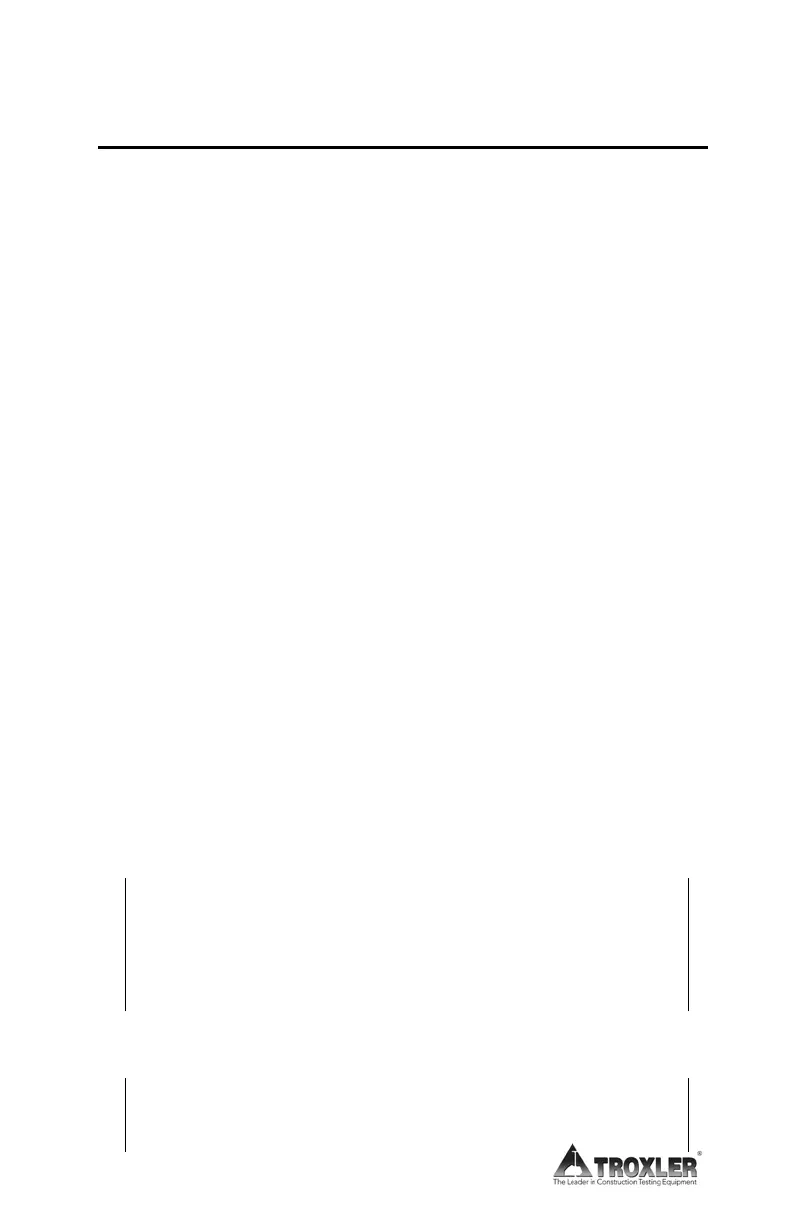B-2
MENU MAP DESCRIPTION
Figure B-1 is a map of the MAIN MENU of the oven control
software and each of its submenus. To access the MAIN MENU,
press
(MENU). Where applicable, the default (as shipped) menu
settings are highlighted in yellow.
The menu map uses indentation to indicate submenus that
result from selection of a menu item. For example, the first five
lines of Figure B-1 are:
MAIN MENU
1. Burn Setup
Burn Setup Menu
1. Burn Parameters
Burn Parameter Menu
This indicates that the first menu item under the MAIN MENU is
1. Burn Setup. Press (1) to access the Burn Setup Menu, a
submenu of the
MAIN MENU.
Similarly, the first menu item under the
Burn Setup Menu is
1. Burn Parameters. Press (1) to access the Burn Parameter
Menu, a submenu of the Burn Setup Menu.
NOTE
The menu map contains only the displays that allow
or require a keypad selection by the operator. Other
displays (such as status information, confirmation
messages, or error displays) are not included.
NOTE
Default (as shipped) settings are highlighted in
yellow.
